![]()
|
Welcome to MassStats! MassStats is an interactive map and statistical data viewer that offers one-stop access to a wide variety of public data. The data were collected from a variety of public sources which are listed on the Maps & References tab below. MassStats is powered by Maptitude for the Web mapping software by Caliper Corporation and works best at a resolution of 1024x768 or higher. |
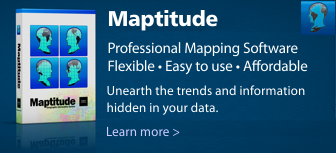 |
| Maps & References | How to Use MassStats | Contact | |||||||||||||||||||||||
|
MassStats contains dozens of maps that are categorized to make it easy to find the statistical information that you are looking for. The following steps outline how to use MassStats: To choose a map:
To find a city or town: To zoom to a particular city or town, choose it from the right drop-down list. You can narrow the list of cities and towns by typing all or part of the name in the box at the top of the list. NOTE: Maps for which the U.S. Census Bureau is the source will show information by Census Tract when you zoom in. Other maps will only show data at the city/town level. To get information and move around a map: Use the tools to get information about features in the map or to move around the map:
|
|||||||||||||||||||||||||

