TransCAD is the
first and only Geographic Information System (GIS) designed specifically
for use by transportation professionals to store, display, manage, and
analyze transportation data. TransCAD combines GIS and transportation
modeling capabilities in a single integrated platform, providing
capabilities that are unmatched by any other package. TransCAD can be
used for all modes of transportation, at any scale or level of detail.
TransCAD provides:
TransCAD has applications for all types of transportation data and for all modes of transportation, and is ideal for building transportation information and decision support systems. TransCAD runs on readily-available hardware under Microsoft Windows and embraces virtually all desktop computing standards. This has two important benefits:
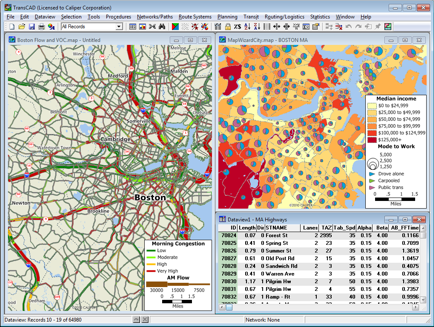
TransCAD is a state-of-the-art GIS that you can use to create and customize maps, build and maintain geographic data sets, and perform many different types of spatial analysis. TransCAD includes sophisticated GIS features such as polygon overlay, buffering, and geocoding, and has an open system architecture that supports data sharing on local- and wide-area networks.
TransCAD is the only software package that fully integrates GIS with demand modeling and logistics functionality. This makes it possible for models to be much more accurate and efficient. For example, network distances and travel times are based on the actual shape of the road network and a correct representation of highway interchanges. Also, with networks, you can specify complex road attributes such as truck exclusions, delays at intersections, one-way streets, and construction zones. Further, data preparation is greatly facilitated and the database and visualization capabilities catch errors before they cause problems.
In TransCAD, different modeling equations can easily be derived and applied for different geographic subareas. Similarly, TransCAD brings new and much-needed capabilities for measuring geographic accessibility. The GIS approach also provides a graphical solution that is easily understood. Users can convey highly technical information to the non-practitioner in a very straightforward and understandable manner.
TransCAD extends the traditional GIS data model to include transportation data objects such as transportation networks, matrices, routes systems, and linear-referenced data. These extensions make TransCAD the best data management and analysis tool for working with transportation data. You can use the GIS functions to prepare, visualize, analyze, and present your work, and use the application modules to solve routing, logistics, and other transportation problems with greater ease and efficiency than with any other product. Networks and matrices can be of virtually unlimited size.

Transportation networks are specialized data structures that govern flow over a network. Networks are stored in a highly-efficient way, enabling TransCAD to solve routing problems very quickly. Networks can include detailed characteristics such as:
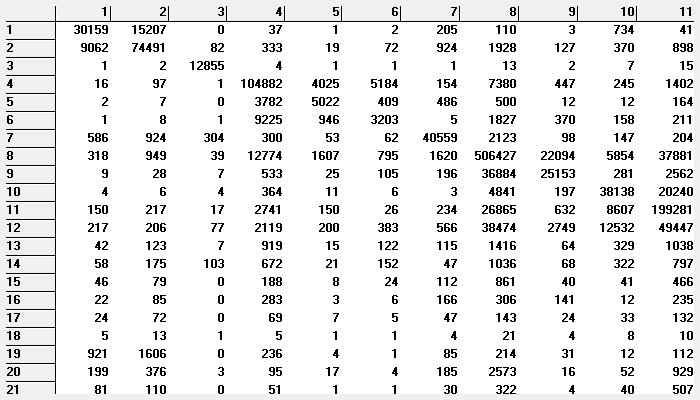
Matrices hold data such as distance, travel times, and origin-destination flows that are essential for many transportation applications. TransCAD provides functions for creating and manipulating matrices, and tools for spatial analysis and advanced visualization of matrix data. This combination lets you see and understand transportation flows and network characteristics in new and different ways.
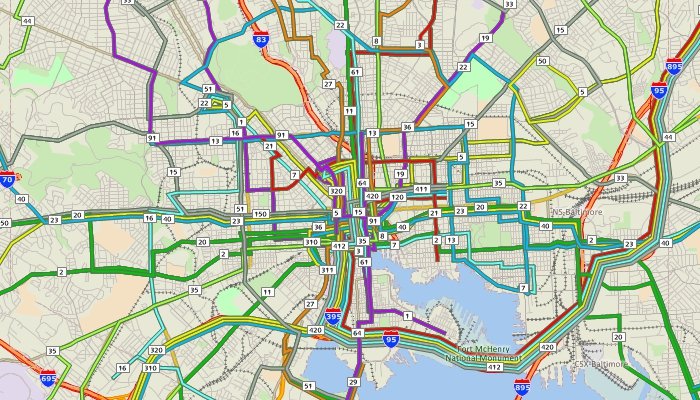
Routes indicate paths taken by trucks, rail, cars, buses, or individuals traveling from place to place. TransCAD includes tools to create, display, edit, and manipulate routes, and unique display technology for mapping routes in a clear and compelling fashion. You can organize a set of related routes into a single route system layer, and include route attributes, stop locations, and vehicle schedules.
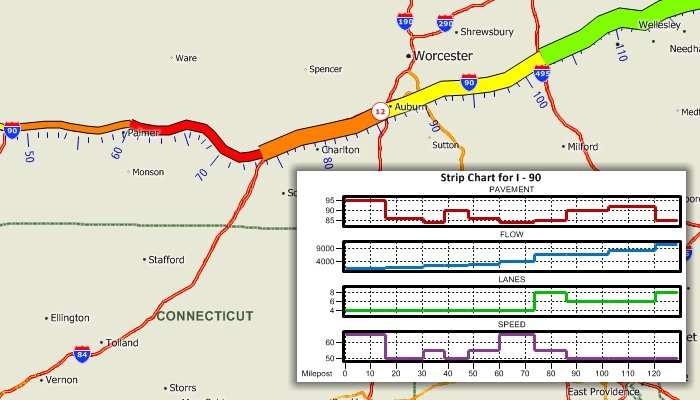
TransCAD allows you to identify the location of transportation features as a distance from a fixed point along a route. TransCAD can display and analyze these data sets without conversion, and includes dynamic segmentation functions to merge and analyze multiple linear-referenced data sets. This makes TransCAD a natural choice for:
TransCAD uses Intel® Math Kernel Library