Maptitude for Redistricting’s redistricting toolbox is set to select features that are enclosed by default.
The map below shows a selection area created using the Select by Rectangle tool in the redistricting toolbox.
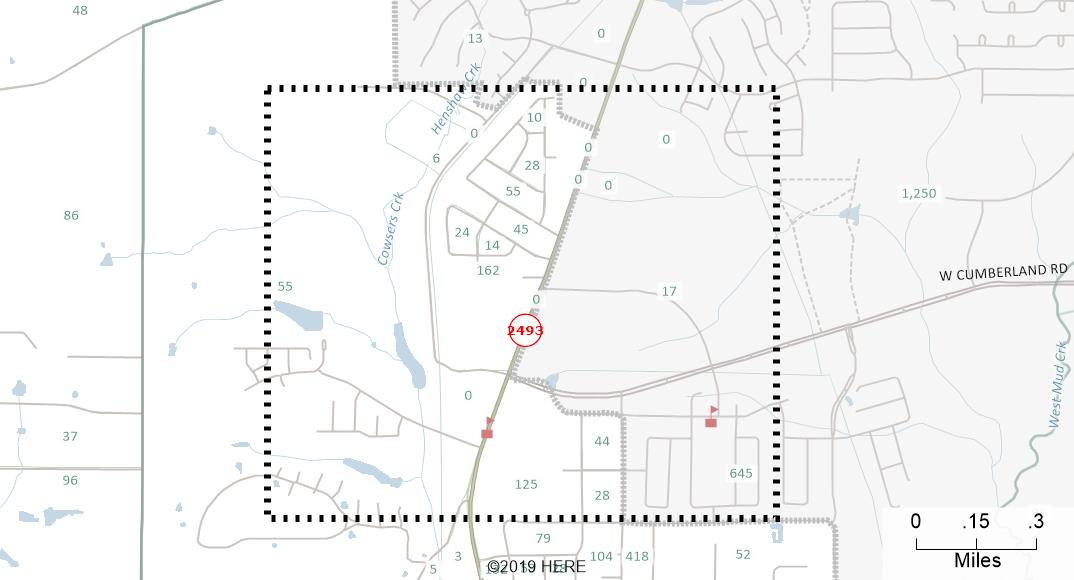
Using the Selection Layer Census Block with the default selection method of enclosed selects only those blocks that are completely enclosed by the rectangle.
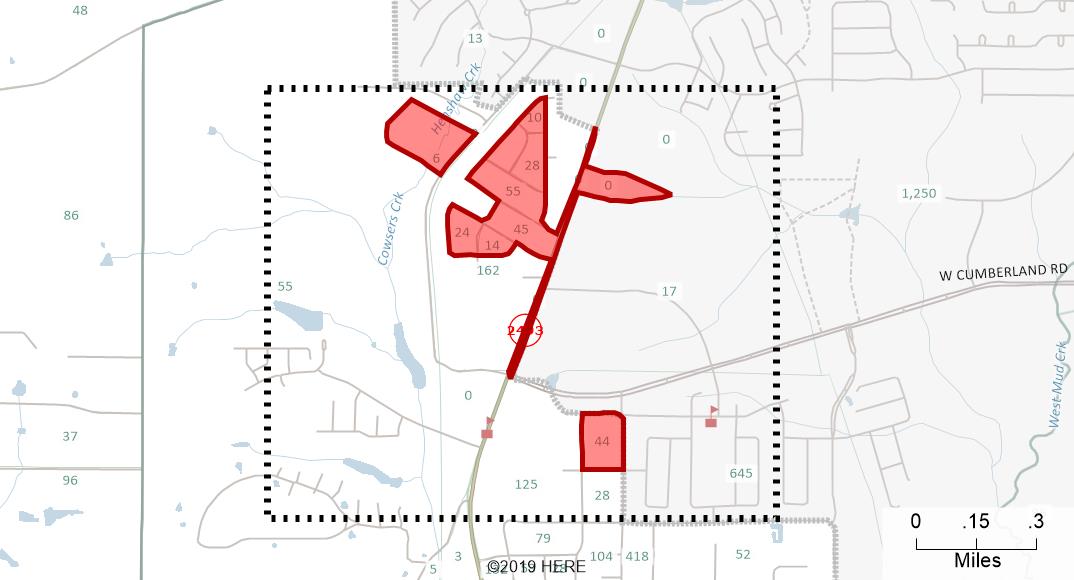
Using the Selection Layer Census Block with the selection method of touching selects all blocks that touch the rectangle.
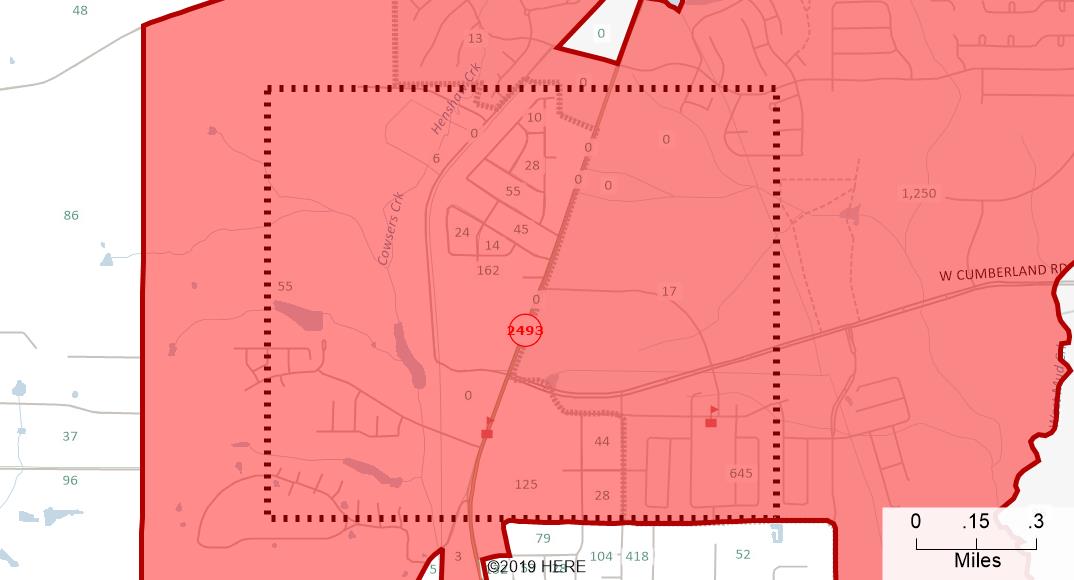
Change the selection method by doing the following:
- Choose Selection>Toolbar.
- Click the Options button.
- Choose Touching from the Select Features That Are section.
- Click OK.
- Close the Selection toolbar.
All new selections will be created using the updated method.