You can map your caountry’s data using global mapping software.
There are many country packages of different areas of the world for use in Maptitude mapping software, please see Maptitude map data page.
Maptitude also comes with a global map that includes world data including:
- World Population Data
- World Province Boundaries
- Populated places, towns, and cities
- Country boundaries
Additionally, you are able to add background imagery layers that are available worldwide by going to Map>Imagery and selecting the provider you would like to use.
For more information on imagery layers, please see the video tutorial on Maptitude Imagery Layers.
However, if there is no country package available for your country, we offer a free Maptitude add-in that lets you download free layers from the web and use them in the software.
To download and open the tool, follow the steps detailed at the Global Geocoding Add-In and Download Free Layers Add-In for Maptitude page.
If you want to Manually enter an OSM URL for street data, select the “OpenStreetMap” drop down and scroll to the bottom to select “Manually enter an OSM URL”. Click OK to download the layers.
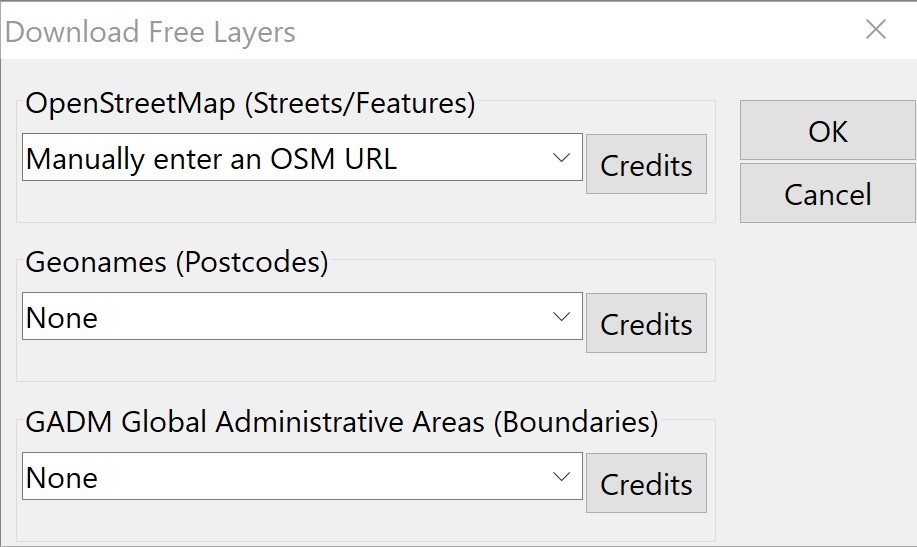
If you are interested in using Maptitude Online to map your international data, please see the article on mapping internationally with Maptitude Online.
You can also create worldwide territories, please see the Maptitude tutorial article on creating worldwide territories.