
As healthcare networks begin to deploy COVID-19 vaccine services, how do you ensure that homebound patients get their coronavirus vaccines as quickly as possible? You can use the native tools in Maptitude with your own data to optimize vaccine distribution. This article will explain how Maptitude mapping software can aid in the planning of vaccine delivery for homebound patients, as well as how you can use Maptitude for similar route-planning cases.
Vaccination Distribution Case Study
- We will use the Maptitude routing program to create directions that can get vaccines to as many patients as possible in the shortest amount of time.
- We will take into consideration parameters such as location of vaccine and patients, with each vial containing 10 doses and with a shelf-life of 6 hours (reflecting guidance on Moderna).
- We will optimize journey times by distance and time to maximize doses per day.
- We will create maps that show vaccinator visits in sequence.
- We will geocode (pushpin) patient address data and vaccination distribution centers.
Vehicle Routing Problems
The optimization of vehicle routing and delivery scheduling is vital for many public health, government, and private (business logistics) operations and involves determining how many vehicles are required to service the destinations and developing a route and schedule for each one. In this case, we will be using the vehicle routing tools to optimize our vaccine distribution route.
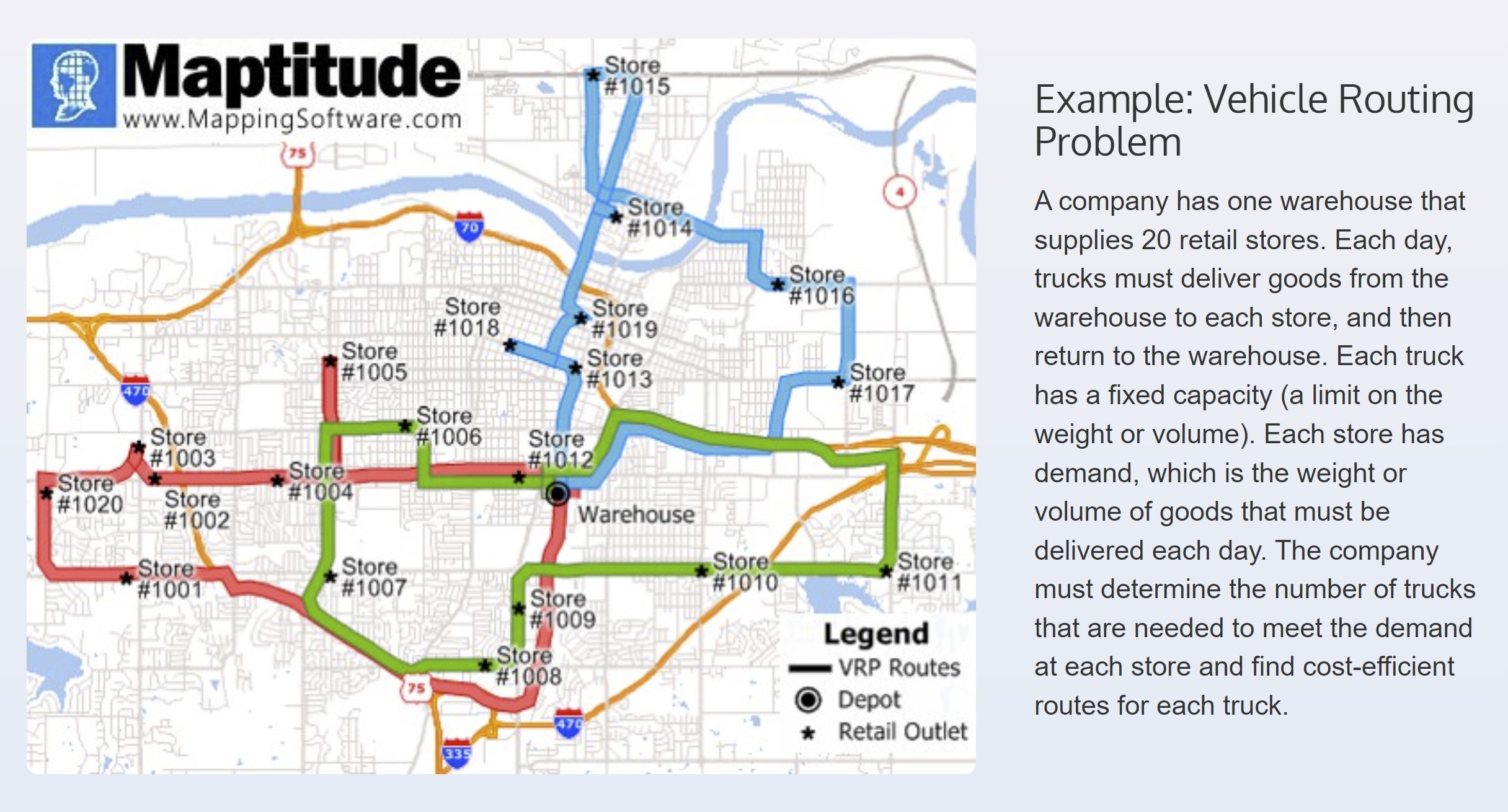
The starting points for each route (such as the warehouse in the above example) are typically known as depots, and the points to be visited are often referred to as stops. A vehicle route starts at a depot, visits one or more stops, and may or may not return to the depot. In the case of vaccination delivery, it is the shelf-life measured in hours of vaccine doses after first opening the vial that is of most concern, such that returning to the depot is not a critical part of the model. The goal of the procedure is to obtain a set of routes that minimizes the total time or distance traveled by the entire fleet of vehicles.
Many factors can make a vehicle routing problem more complex such as multiple depot locations, time restrictions on when deliveries can be made, depot restrictions such as when deliveries can start, time delays at each stop, time restrictions on total route length or route duration, a need to balance the routes based on the number of stops or the distance/time traveled, or capacity restrictions on the delivery vehicles themselves, and mixed vehicle fleets. These parameters can all be entered into the tool, but they are not necessary for planning your routes.
How to Route Vaccination Deliveries Yourself
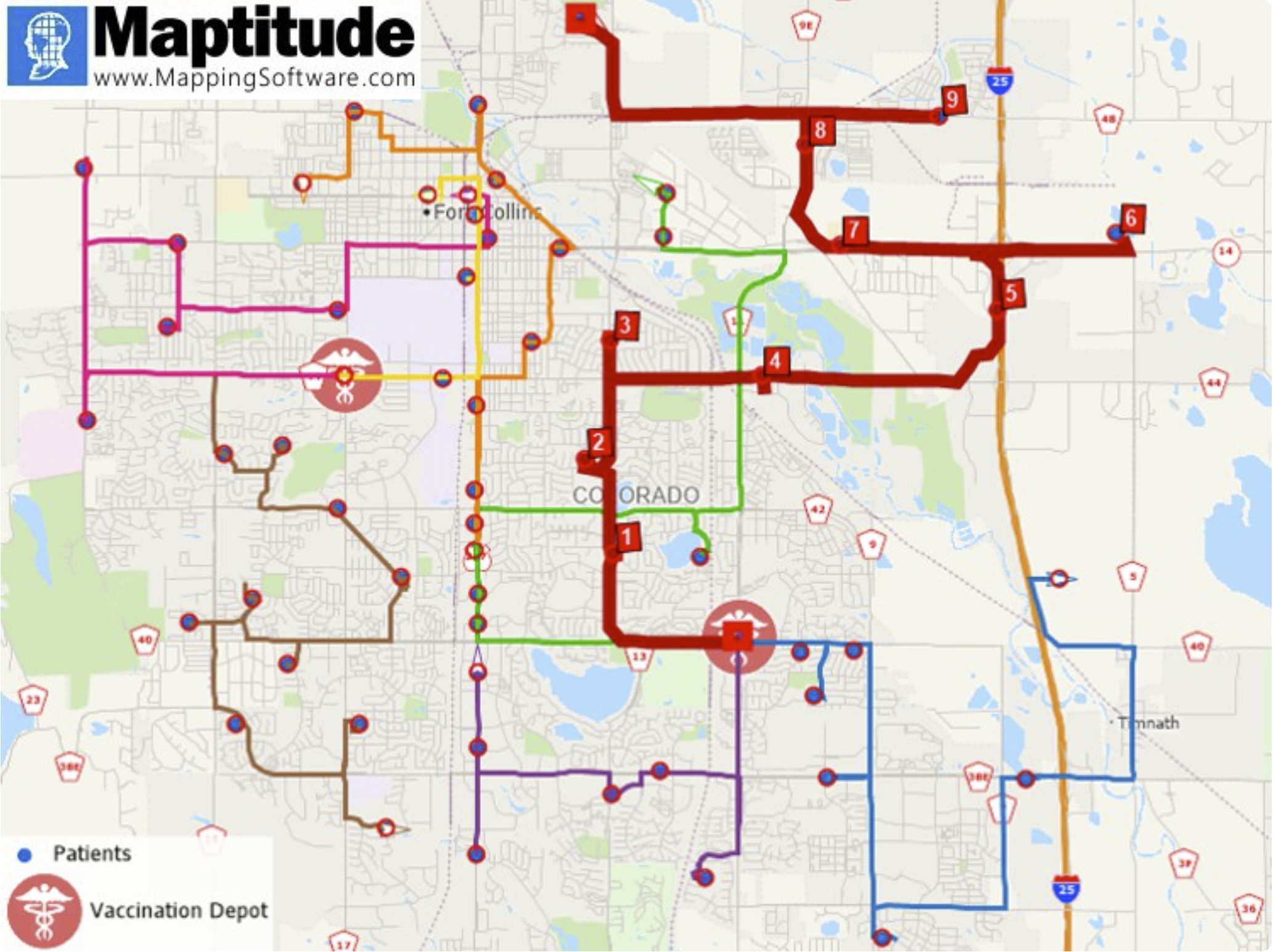
In modeling a routing problem such as this there are many variables to take into consideration, such as:
- Each vial having 10 doses
- A vial shelf-life of 6 hours when first punctured
- Where the vaccine vials begin the journey from
- At what time the vaccinators start and finish work
- The time taken to knock on the door, speak with the patient, administer the vaccination, the 15-minute patient monitoring required following the jab, as well as additional time at each stop to account for unexpected events such as higher than normal traffic
The first step is to prepare the patient addresses in a spreadsheet or database table such as Excel or Microsoft SQL Server, along with any of the above parameters. These locations are then automatically plotted on a map in preparation for calculating their routes.
Next, we use the Fleet Routing tool with the appropriate variables entered, which will give the order that the Maptitude mapping tool recommends the visits be performed. The routes are distinguished by color, and the stops numbered. These stops and routes can be queried, and a PDF report created for each driver or for all routes.
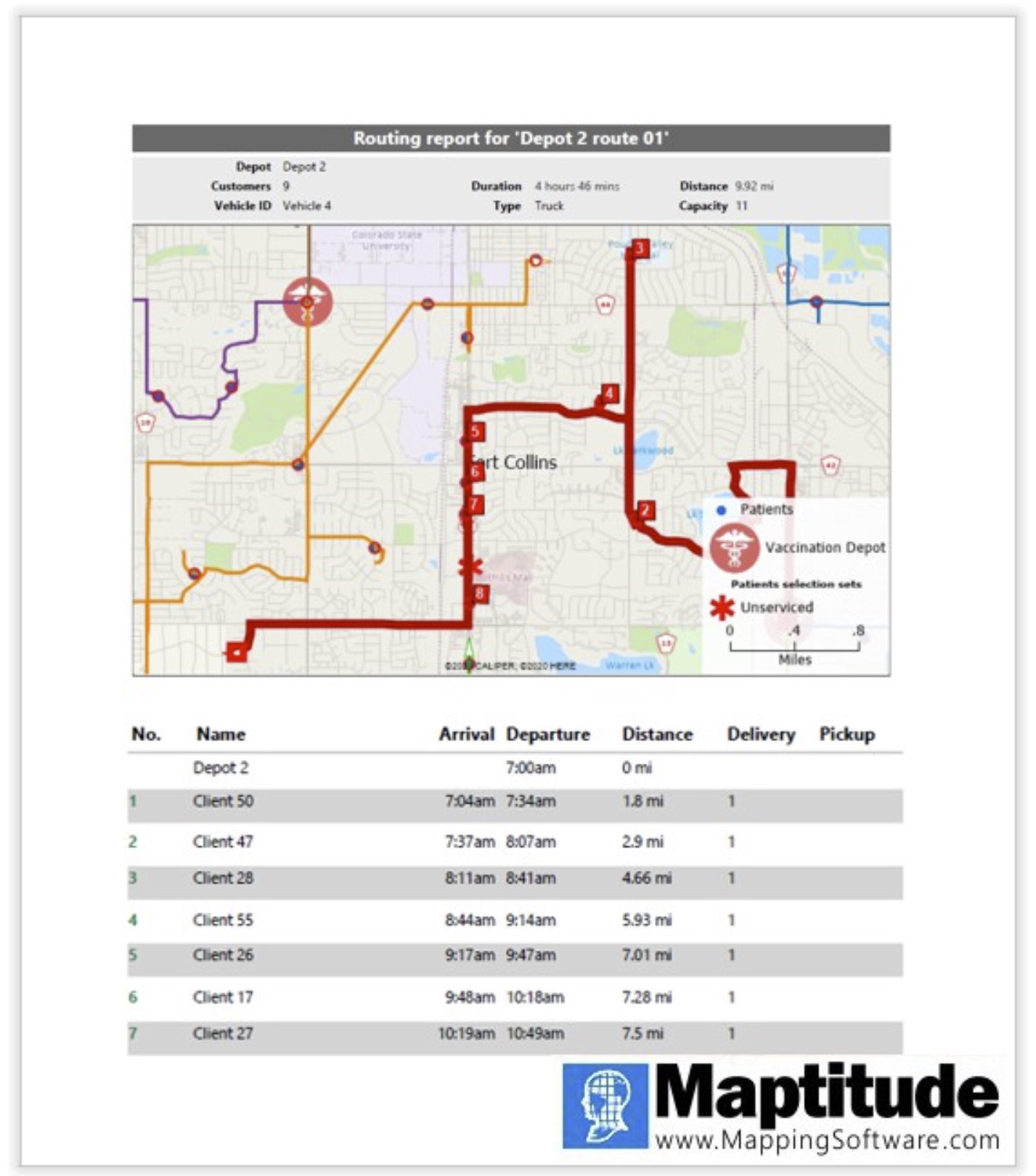
In the tool, you can easily click-drag patients between routes and add or remove them from the delivery schedule of a particular vehicle. You can also delete routes to re-balance visits by running a truck from another depot, to handle scenarios such as a vaccinator or driver calling out sick.
For additional details, the Maptitude blog has more information on planning vaccine delivery routes.