There are a few best practices to follow to ensure an easy redistricting experience.
Determine Your File Organization System Early and Stick To It
It is a good idea to chart out your file organization system for you (or your organization) as early as possible so that you can avoid the headache of moving files around later on. It is never too late to change directions, but there may be more work involved.
Tips for a single-user setup:
-
- Store your data in the default installation directory. This is typically XX Data 20YY Final, where XX is the state abbreviation and YY is the year.
- Store your plans for each locality in a designated directory. For example, if you are working in a single jurisdiction, you may simply have a Plans directory. If you are working in multiple jurisdictions, you may have a Plans directory, then subdirectories for each jurisdiction (i.e. Michigan, Iowa).
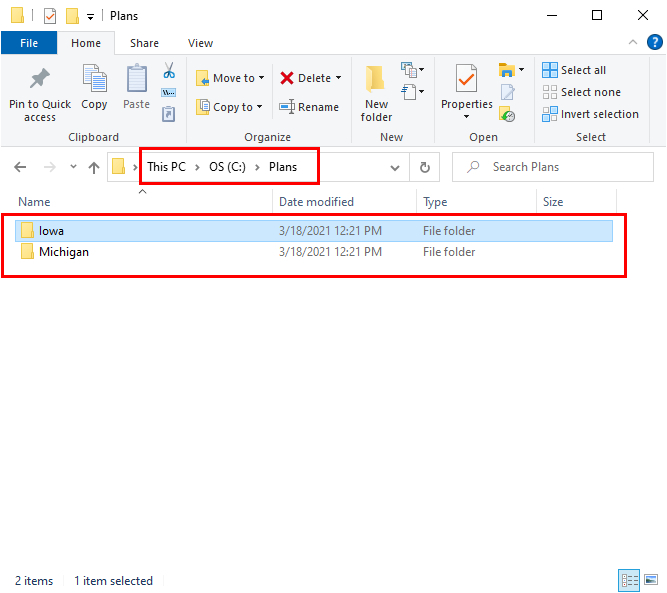
Tips for a multiple-user setup:
-
- Store your data in a directory that can be accessed by all users. This directory should contain only the data needed for redistricting. File will be named cc*.* or nt*.*. The files should be marked as Read-Only. This will ensure that multiple users can access the data at the same time.
- Store your plans for each locality or user in a designated directory on your file share. For example, if you have multiple editors, you may have a Plans directory, then subdirectories for each editor (i.e. Sam, Mary).
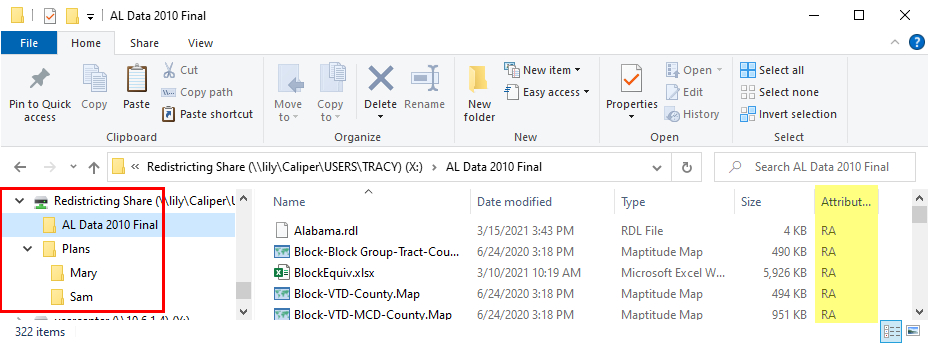
Moving Plan Files:
Redistricting Plan files can be moved to a new location using the Move File button in the Plan Manager.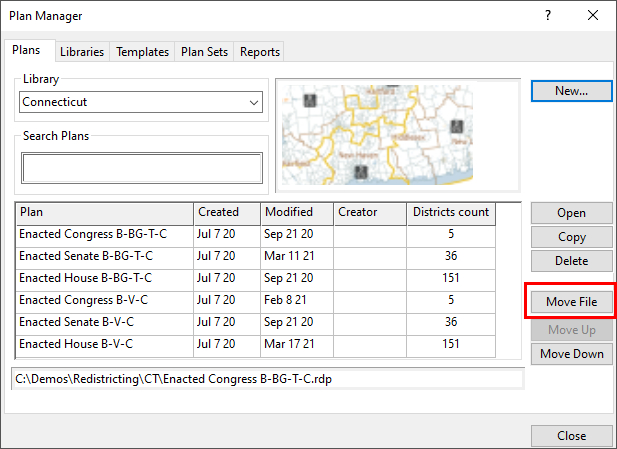
Choosing the Hierarchy for a Plan
Maptitude for Redistricting includes base or starter maps for several hierarchies:
-
- Block-Block Group-Tract-County: Census blocks nest completely into Census Block Groups, which nest completely into Census Tracts, which nest completely into Counties.
- Block-VTD-County: Census blocks nest completely into Voting Districts, which nest completely into Counties.
- Block-VTD-MCD-County: Census blocks nest completely into Voting Districts, which nest completely into County Subdivisions, which nest completely into Counties. **This hierarchy is only applicable to Connecticut, Maine, Massachusetts, Michigan, Minnesota, New Hampshire, New Jersey, New York, Pennsylvania, Rhode Island, Vermont, and Wisconsin.
The hierarchy you choose will depend largely on the bill language for a particular state. Check for legal precedents to determine which to use.
Naming Redistricting Plans
Name your plans in a meaningful way. You can always use the Search Plans portion of the Plans tab to locate plans with a particular name, date, creator or number of districts.
Saving Redistricting Plans
Maptitude for Redistricting automatically saves all the necessary components of a plan each time you close the plan. Aside from choosing Redistricting>Close Plan, there’s nothing more to do! There is no need to ever save the plan, or map or anything else.