You can add block-level data, such as demographic information from a third party, to the Census Block layer and have those data automatically added to other layers.
- Open Maptitude for Redistricting.
- Close the Plan Manager.
- Choose File>Open.
- Browse for your block-level data.
- Open a map containing the layers you want to modify. In most cases, you will open Block-Block Group-Tract-County from C:XX Data 20YY Final (where XX i is the State abbreviation and YY is the year).
- Choose Redistricting>Plan Utilities>Disaggregate/Aggregate…Click the Table radio button.
- Choose your table from the Table drop-down.
- Choose the field containing Census Block codes from the first Match Field drop-down.
- Choose Census Block from the Layer drop-down.
- Choose Block from the second Match Field drop-down.
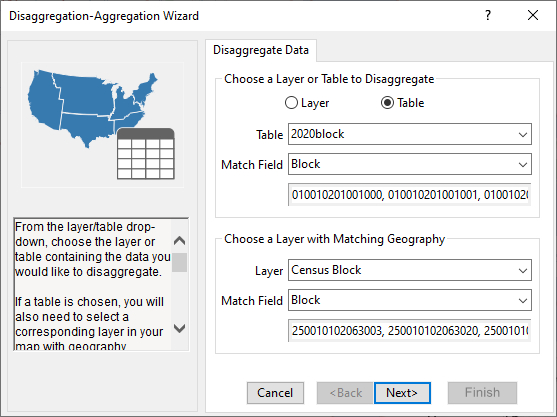
- Click Next>.
- Scroll through the list and uncheck each field you do not want to include.
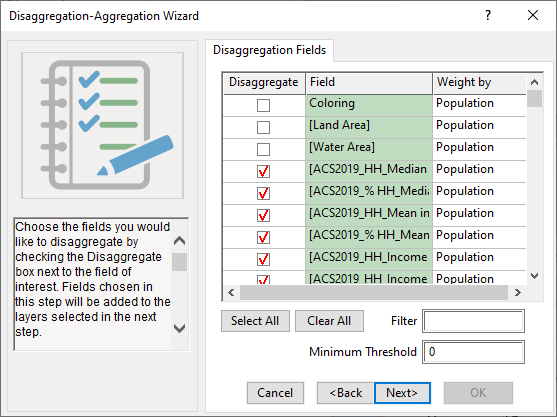
- Click Next>.
- Uncheck any layers for which you do not want data aggregated. You will likely leave all checked.
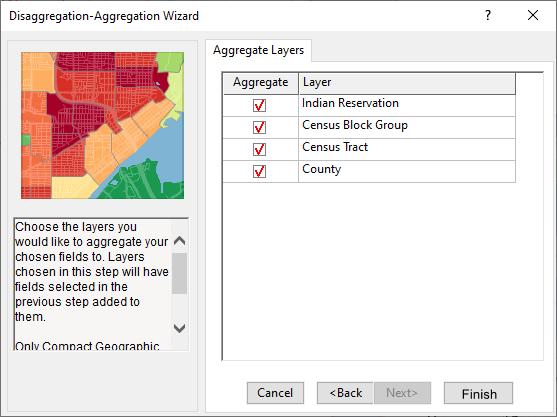
- Click Finish.
Maptitude for Redistricting adds the fields to the Census Block layer and aggregates data for all other layers.