

Author:
Stewart Berry
Images: Dan Martin
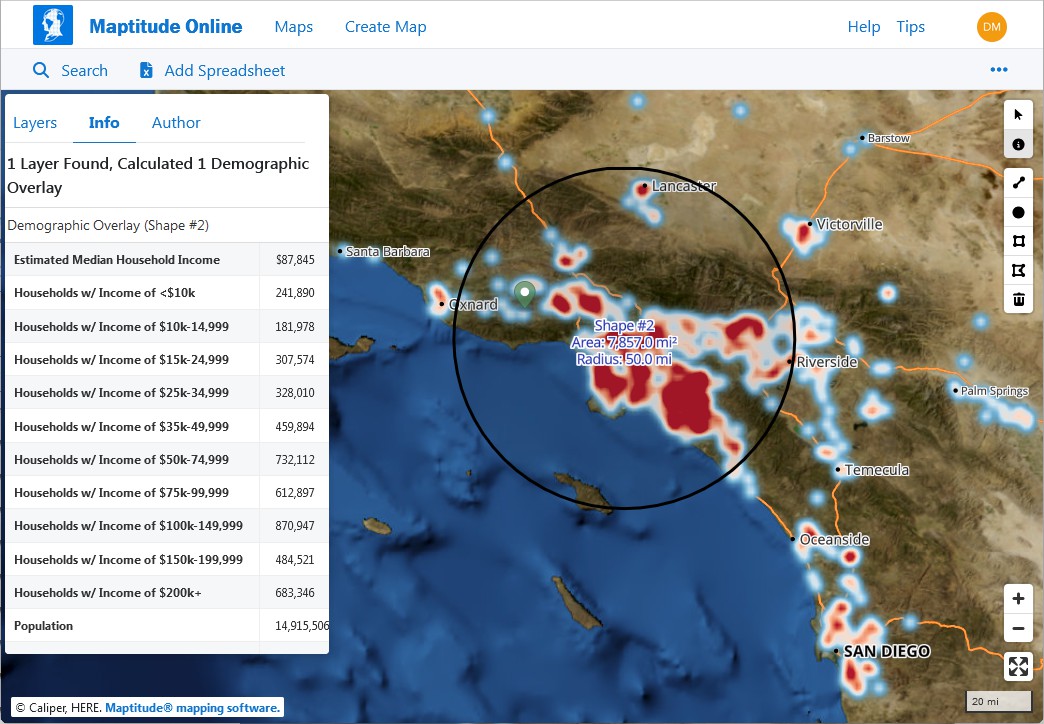
8 December 2023
Maptitude Online is both a map sharing add-in for desktop Maptitude and a stand-alone mapping application.
If you need to share your results with others:
In addition, even without a copy of desktop Maptitude, any subscriber can:
 |
“A picture speaks a thousand words. Being able to create a sales tool in a few clicks is priceless.”
|
Maptitude Online is a software-as-a-service (SaaS). It is both a “sharing add-in” to desktop Maptitude and a stand-alone online Geographic Information System (GIS) application. This SaaS brings the benefits of the intuitive and powerful analytics of the desktop product to coworkers, stakeholders, and the public. Administrator and team permissions can be set, while secure logins provide access to maps, data, and reports that can be viewed, queried, and downloaded. You can also choose which Maptitude Online maps you would like to openly publish and can access your maps on any device at any time.
Maptitude is an intuitive, affordable, one-stop-source for sophisticated geographic data analysis. The application isn’t just more affordable than other mapping software—it’s quicker, more powerful, can handle larger datasets, has integrated data and analytics, and is vastly more intuitive. Maptitude includes commercial grade map features that include streets and postal/ZIP Codes, plus demographics from a wide array of sources such as the Census, commercial and governmental organizations, and proprietary products.
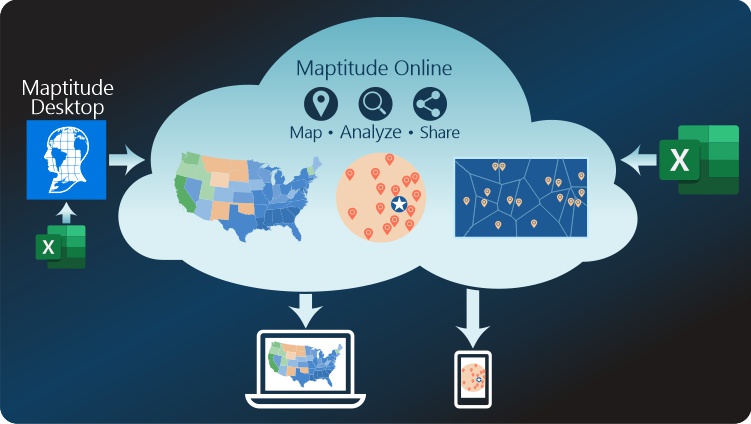
 |
“Good thematic analysis can be complex, especially in a web interface. This Maptitude powered application does a nice job of making it simple for the user.”
|
Maptitude Online has a subset of the features of desktop Maptitude, plus online sharing and publishing capabilities. Specifically, Maptitude Online:
Maptitude Online is useful for:
You can use Maptitude desktop to map your data globally or for specific countries and upload to Maptitude Online. Maptitude Online supports map backgrounds for the USA, UK, Canada, Australia, New Zealand, Europe, North America, and South America. You can follow this article or video tutorial to see how to upload your maps.
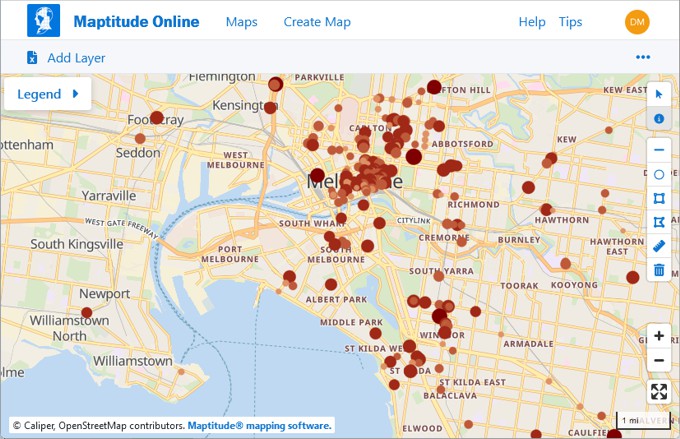
When you sign into your account with your username and password, you can perform several primary tasks:
Maptitude maps, data, and reports can be uploaded and shared via Maptitude Online. Desktop Maptitude is a location intelligence application that provides the latest data integrated with a business-critical toolset, in an easy-to-use and affordable format. Maptitude has intuitive yet sophisticated optimization tools that are combined with the information necessary to immediately solve business problems. Maptitude is used by business development professionals in Fortune 50 companies, healthcare, banking, retail, franchising, restaurant chains, and more. Maptitude Online allows these corporations to perform significant information sharing.
A Maptitude Online published map example shows median home value within a 40-minute inbound travel-time ring, and provides a downloadable PDF Report detailing the demographics within the drive-time buffer. The ability to change the map background, to aerial imagery for example, is a standard feature of the service.
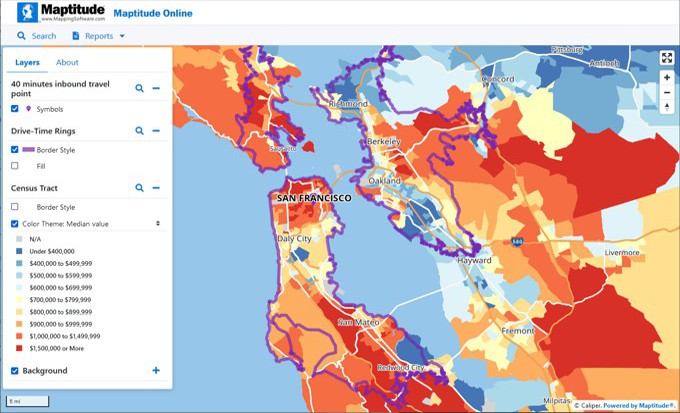
Maptitude Online Map Example: Travel Time with PDF Report - Share your maps online!
GIS is a critical tool in today's banking environment, where there is increased competition both from existing and new banks, as well as from new companies such as Internet and phone banks, and from retail-based incursions into traditional financial markets. GIS is also critical in enabling banks to comply with government requirements. Maptitude includes over 100,000 bank and credit union points-of-interest locations plus the Federal Financial Institutions Examination Council (FFIEC) Census Tract demographics that are required for compliance under the Home Mortgage Disclosure Act (HMDA), Community Reinvestment Act (CRA), and for fair and non-discriminatory lending practices.
 |
“We've used Maptitude for more than 20 years and have created maps for 600-700 banks with Maptitude. We are very enthusiastic about Maptitude Online. Right now we are publishing maps of interest to the banking industry and have gotten a tremendous response. We've found that even bank regulators are visiting our online maps!”
|
GeoDataVision, a banking compliance consulting firm, collaborates with external partners using Maptitude Online, making it much easier to assess and visualize risk and exposure in real time. The company currently uses Maptitude Online with banks and has published several critical maps for the industry.
This map classifies the minority population percentages (greater than 50%) for every Census Tract in the country using the FFIEC Census Demographics file. "We have used the standard definition of a Majority-Minority Census Tract," said Len Suzio, President of GeoDataVision. “In most cases, regulators include all minorities. However, in some locations, regulators will limit the definition to subsets of the minority population.” The majority-minority map is effective for the whole country because you can zoom anywhere in the United States and determine if a Census Tract is majority-minority.
This map uses color theme to identify Tracts and by income class as determined by the FFIEC. This allows banks to see a picture of all the Tracts in and around their Assessment Area, making it easy to recognize the low- and moderate-income neighborhoods.
This map depicts all Metropolitan Statistical Areas (MSAs) in the United States. MSAs are important for CRA purposes because during CRA exams the practice has been to divide Assessment Areas based on MSAs. This more granular approach can result in different performance standards. Therefore, a bank that wants to anticipate how it will do on its CRA exam should break out any Assessment Areas it has defined to include complete MSAs in the Metro Division components.
This map shows CSAs (Combined Statistical Areas) which are an important factor for Assessment Area delineation because the Community Reinvestment Act (CRA) allows banks to extend their Assessment Area beyond MSA borders when the MSA's (or non-MSA areas) are contained in the same CSA. “This is an option that may allow banks that are having difficulty meeting the minimum volume of Assessment Area lending (AA Ratio) to expand their AA and include lending in broader markets”, said Len Suzio, President of GeoDataVision. The CSA map will allow banks to determine if and where they may be allowed to expand their Assessment Areas.
Maptitude Online for Redistricting was first released to support public participation in the 2010 political redistricting cycle and was again used by many government agencies during the 2020 cycle. The Maptitude Online SaaS was first released in 2020. The service is unique because it provides straight-forward publishing tools that allow agencies to easily distribute their findings and results to those that need them within an organization and beyond.
For example, the State of Wyoming’s online Find My Legislator tool makes it easy for the public to identify Senators or Representatives and their address, phone, and email, as well as demographic and compactness reports for each district.
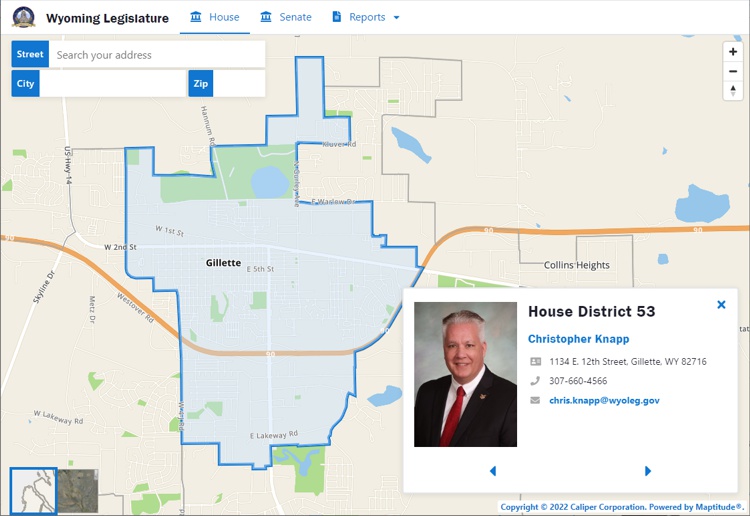
Wyoming Legislature Map - a public application of a Maptitude Online shared map
The Maryland Legislative Redistricting Advisory Commission is charged with gathering public input and drawing Maryland’s political boundary plans. To support this mission, they chose Maptitude Online to share proposed Congressional and Legislative maps as well as final proposals.
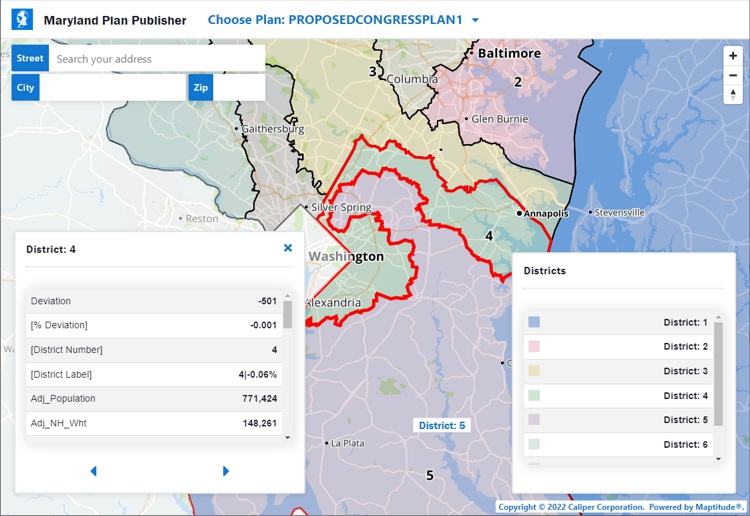
STEAP (Screening Tool for Equity Analysis of Projects) is a Federal Highway Administration (FHWA) Maptitude Online web application that permits rapid identification of potential project locations anywhere in the United States. STEAP provides the ability to identify transportation project impacts on marginalized populations based on race, color, national origin, limited English language proficiency, and minority, disadvantaged, and low-income status (Environmental Justice).
STEAP has a simple user interface that allows you to select existing highways or to draw lines of proposed roadways on the map. Maptitude Online then computes the characteristics of the population within the user-selected buffer of the road or corridor. STEAP allows FHWA and state or other local transportation agencies to generate equity analysis project profile reports without the need for GIS specialists to perform the work.
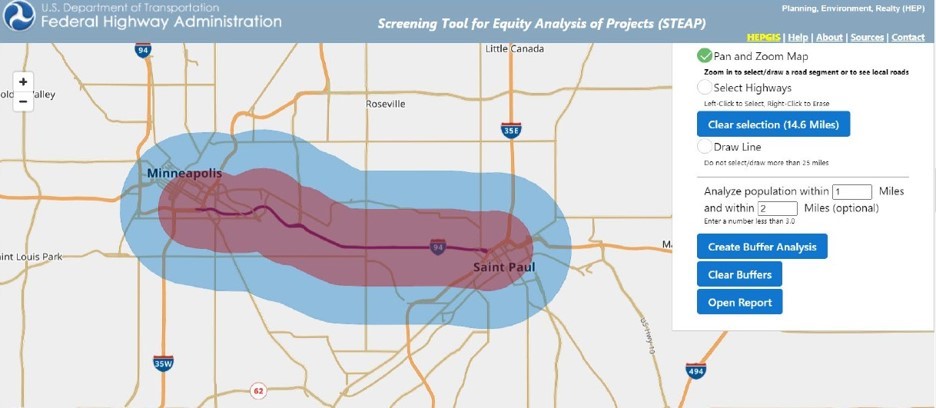
“[The] Screening Tool for Equity Analysis of Projects permits rapid screening of project locations anywhere in the US [and has an] easy to use graphic user interface [where] users can specify project locations on the map. [This] no longer require GIS specialists to perform project buffer analysis [and can] generate easy-to-read reports.”
|
There are big advantages to using an online mapping solution, including minimizing the need to involve the IT department, simplifying data access using the intuitive medium of the map, and leveraging real-time data collaboration tools. Maptitude Online helps your organization to make faster, better, and more accurate location-based decisions, saving time and money. The application makes it easy to exchange data and geographical information between users, allowing them to participate in projects regardless of where they are based.
Visit us for more information on Maptitude Online to start mapping and sharing in the Cloud.
Learn more about Maptitude to see how you and your team can use Maptitude to make informative and insightful maps!
Schedule a Free Personalized Demo

Home | Products | Contact | Secure Store