Maptitude for Redistricting has two online solutions for the internet or an intranet:
Maptitude Online Redistricting is web-based redistricting software designed for governments or organizations that want to provide their members or the general public with a means to draw and report redistricting plans. Because the Windows and online versions share common file formats, plans developed online can be electronically submitted to the central redistricting office, opened in the Windows-based software, and analyzed to the full extent as if they had been created using the Windows-based software.

|
“By offering this online tool, the Commission can learn more about what the public wants to see how their current districts should be redrawn. I encourage everyone to use this mapping tool and make their voices heard.” Benito Romano |
The Maptitude Online Redistricting screen contains the plan map, a dataview listing the existing districts and their statistics, and a dataview of pending changes based upon the user's current actions. The redistricting toolbox is similar to the toolbox in the desktop version, and the user can zoom, pan, and query the map using the mapping tools.
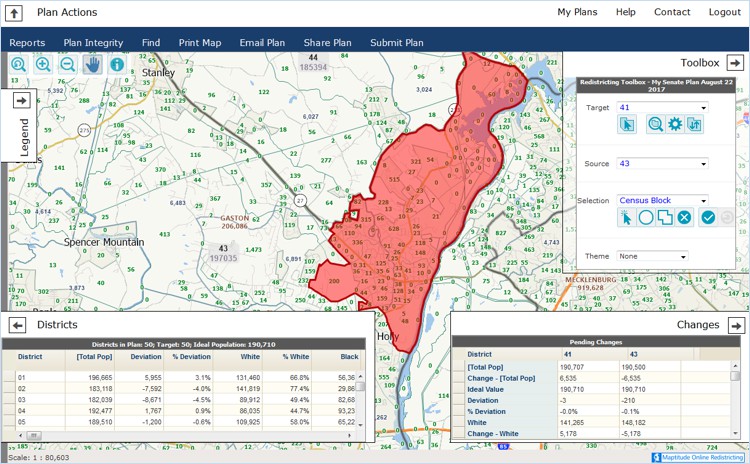
Redistricting online tools support public participation and transparency. The Maptitude Online Redistricting Public Edition is intended for states that are legally required to, or simply wish to, open the redistricting process up to the general public. Anyone can logon, establish a user name and password, and create one or more redistricting plans. The system administrator can limit the number of plans, restrict the number of districts, and specify the level of geographic detail (e.g., to the block or VTD). The user can transmit the finished plan to the system administrator for further analysis. Either the state or Caliper Corporation can host the Public Edition.
The Legislator Edition is intended for states that use the Windows-based version for their redistricting staff and key legislators, but who want to extend the redistricting capability to the members at large. The Legislator Edition contains many of the features found in the Windows-based software but has been simplified in a number of ways so that members peripheral to the core redistricting process can still participate with little or no training in the software. For example, the online version does not let the user modify the plan settings. The system administrator sets the control field, number of districts, summary fields, geographic hierarchy, etc. The user has the choice of creating a new plan from an empty plan (a template), the current plan, or a copy of an existing plan.
The Legislator Edition contains strict user-access controls requiring a user name and password. Users can create multiple plans, print basic reports, and transmit completed plans to the system administrator for further analysis. Typically the state legislature hosts the Legislator Edition, but Caliper can host if requested.

|
“This is great way for everyone to get involved in redrawing Council districts. Having this mapping software available increases the ability for the public to become engaged and promote transparency in this process.” Carl Hum |
Instructions for using Maptitude Online Redistricting can be found here and several third-party videos are available here.
| Try It | This demo site shows how easy it is to work with published redistricting plans |
The Maptitude Plan Publisher allows you to share the plans, maps, and reports that you or others create in Maptitude for Redistricting or Maptitude Online for Redistricting (MORe) with people who don't have a Maptitude account. The straight-forward publishing tools allow you to easily distribute your plans to those that need them within an organization and beyond. The Plan Publisher brings the benefits of the intuitive and powerful visualizations and reports of the desktop to anybody with web access.
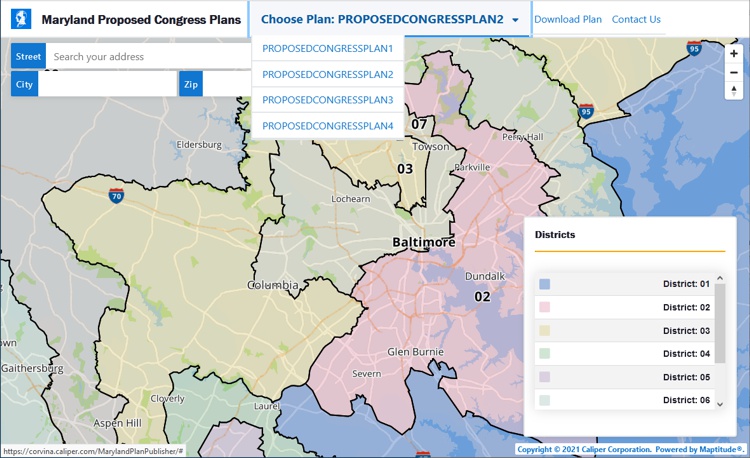
The Add-on is a great way to share on the web any number of plans with the public via a streamlined and easy-to-use interface and can be used with MORe or Maptitude for Redistricting. To publish one or more plans the user simply chooses the plan library and the webpage URL. Multiple plans can be published each with their own title and description and in separate web locations if desired.
MORe customers already have a web server with plan libraries (e.g., the initial plan library or submitted plan libraries) enabling rapid deployment.
The Add-on converts your chosen library into JSON files for each district layer for the geographic area being published. Your styles are retained, and if a thematic visualization does not exist, default area styles are applied for an attractive map out-of-the-box.
You can also add multiple PDF reports to each published plan.

|
“We are excited about this product. It's…fairly cutting-edge…, and I think what's so unique about this is that it really does meet the county's needs; it really increases access and transparency in this process, and we're super excited to be a part of it.” Dean Salmons |
Please contact Caliper Sales at +1 617-527-4700 or by email for pricing information or call Caliper at 617-527-4700 to place your order.
Never too early to start!
California Democratizes Redistricting with Maptitude for Redistricting
Efficiency Gap and other partisan competitiveness reports
Check out the district measures and reports that have always been included with Maptitude for Redistricting!
Testimonials: Read what others have to say about Maptitude for Redistricting