|
New Release:
4
Ways Maptitude 2016 Saves You Time &
Money
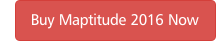 Maptitude
2016 is now shipping and provides
actionable solutions for your business
problems, saving you time and money.
Here are 4 key areas where Maptitude
2016 will prove critical for your
organization: Maptitude
2016 is now shipping and provides
actionable solutions for your business
problems, saving you time and money.
Here are 4 key areas where Maptitude
2016 will prove critical for your
organization:
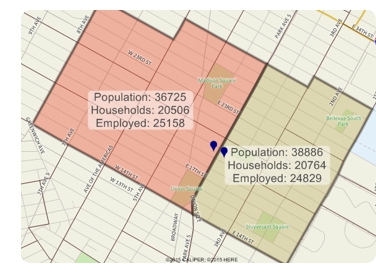 1. Territories:
Define and modify your sales territories
based on geography, demographics, or
your corporate revenue or customer
distribution. 1. Territories:
Define and modify your sales territories
based on geography, demographics, or
your corporate revenue or customer
distribution.
Example: One of the big issues facing
the franchise industry is providing fair
and balanced "protected" franchisee
territories. You want to maximize market
potential while avoiding cannibalizing
the sales of an existing location. But
you may also need to establish such
boundaries clearly, to adhere to the
legalities of a franchise agreement.
Maptitude allows you to track and
balance as many columns of data as you
want, allowing you to better establish,
justify, and defend profitable
territories.
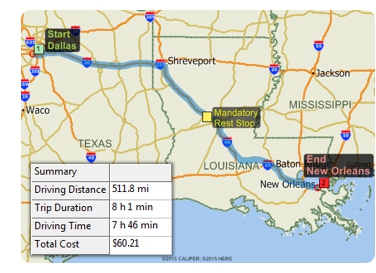 2.
Routing: Even small reductions in
transportation time or cost can add up
to big savings. Delivery services know
this well, and require efficient fleet
management to stay competitive.
Maptitude performs route analysis to
optimize delivery routes that minimize
logistics costs. 2.
Routing: Even small reductions in
transportation time or cost can add up
to big savings. Delivery services know
this well, and require efficient fleet
management to stay competitive.
Maptitude performs route analysis to
optimize delivery routes that minimize
logistics costs.
Example: A delivery driver may make multiple deliveries
per shift, where each destination has
varying stop times, may require rest
stops, and based on vehicle type has
varying speed constraints and fuel
costs. Maptitude can handle these
scenarios and uses sophisticated
algorithms that ensure that vehicles
take the most time- and energy-efficient
routes while making multiple deliveries.
» Learn how in this routing video
tutorial
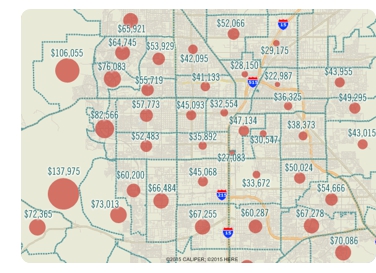 3. Reports: Studies have shown that
color can better inform understanding of
data and that full-color
maps in a report increase
comprehension*. In
Maptitude 2016 you can quickly and
intuitively create high-quality reports
for Microsoft Office Excel or as a PDF. 3. Reports: Studies have shown that
color can better inform understanding of
data and that full-color
maps in a report increase
comprehension*. In
Maptitude 2016 you can quickly and
intuitively create high-quality reports
for Microsoft Office Excel or as a PDF.
4. Software and Data: Many MapPoint
users have switched to Maptitude, but there is still
widespread use of MapPoint. Using
MapPoint is detrimental to your business
operations and destroys the credibility
of your reports because the data you are
using was outdated even at the time of
release. Maptitude 2016 ships with the
most up-to-date geographic and
demographic information available.
Maptitude also includes all the key
features and tools of MapPoint (more...).
There are many
more improvements in Maptitude 2016!
Please
contact the
Maptitude Sales Team
with any questions. View our new
Maptitude 2016 videos
here.
|
What
benefits have you realized with
Maptitude?
|
What
business problems are you
solving?
|
 |
Evaluating underserved markets
that warrant campus expansion.
Tracking the growth of
competitors' programs.
-
Dave R. |
 |
I've used the software for a very
wide range of business problems.
The simplest has been in
producing basic maps for
franchise and sales territory
design. The census attributes
and easy to use selection tools
take a lot of the pain away.
More sophisticated uses include
retail site analysis.
-
Nick N. |
*Colour Adoption Study, Hewlett-Packard
|

