

Author:
Stewart Berry
Images:
Stewart Berry
& Dan Martin

13 February 2025
Well mapped territories based on a solid data foundation improve revenue and the morale of franchisees, sales representatives, and regional managers. Rebalancing territories to support fair assignments in terms of sales opportunities and workload improves commitment and engagement, while ensuring that your sales and marketing metrics accurately reflect the efforts of your teams.
Assigning geographical areas such as postal/ZIP Codes based on prospects, customers, accounts, or stores, for example, is best performed in mapping software where such management can be intuitively visualized and managed. However, many organizations perform this task within spreadsheets. Even when a mapping system is employed, the territory assignments are often performed manually because there are no usable tools for automated territory creation. Maptitude, however, has simplified this process and can provide a series of “best” maps to choose from. These are simulated from many thousands of variations that are based on the variables you choose such as populations, sales, or customers, while making the regions as compact as possible.
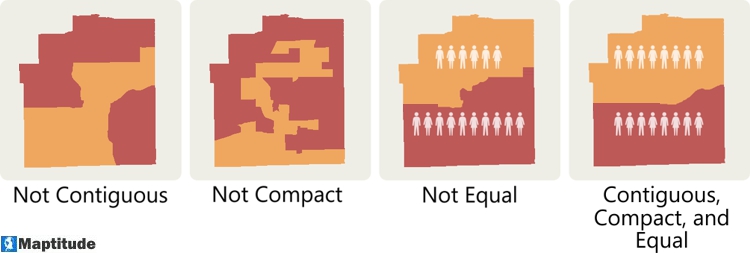
A study in the Harvard Business Review found that territory optimization could be the hidden solution to common sales force problems, increasing sales by a respectable 2% to 7%, "without any change in total resources or sales strategy."
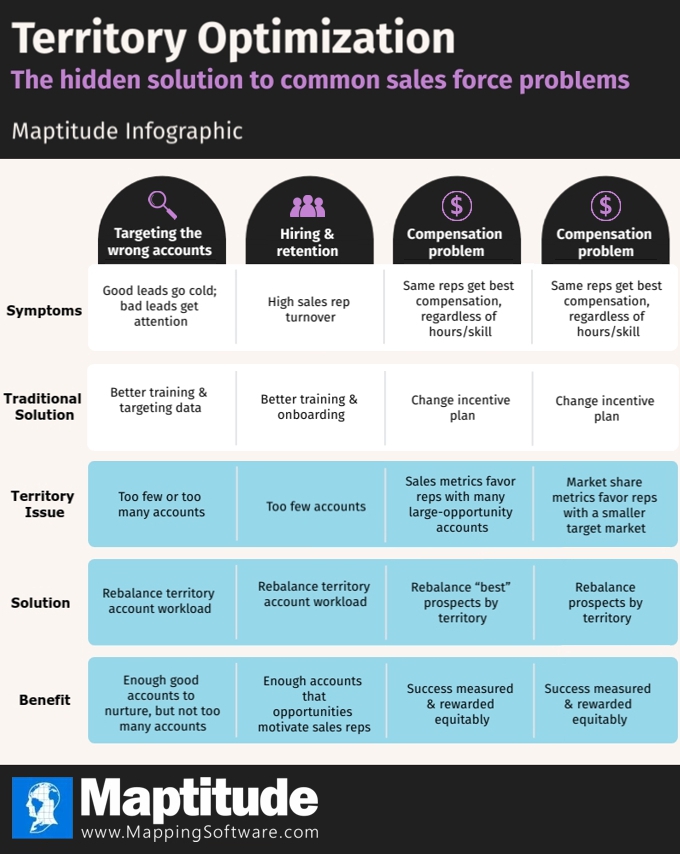
 |
“Companies we have worked with have estimated that poor alignment costs them between two and seven percent of sales. For many companies millions of dollars are being forfeited each year due to territory inequities.”
|
There are many advantages to using Maptitude to align your territories, whether for business development and management in healthcare, banking, retail, franchising, field sales, marketing, or for any other geographic-based targeting.
Use automated and manual tools with your own data and the vast amount of data provided with Maptitude to construct fair and equitable territories.
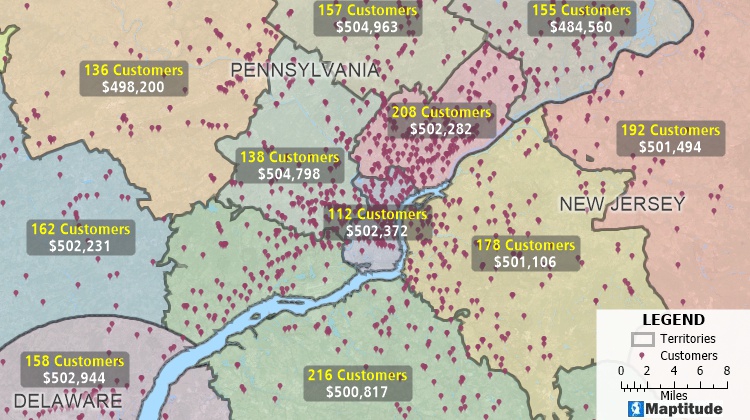
Locate customers and balance territories with Maptitude Sales territory optimization software
Create analytics and reporting in a variety of formats (maps, charts, graphs, 3-D, online), ensuring that essential insights are shared. To make better judgments, analyze territory coverage, quota attainment levels by sales rep area, and other sales success metrics.
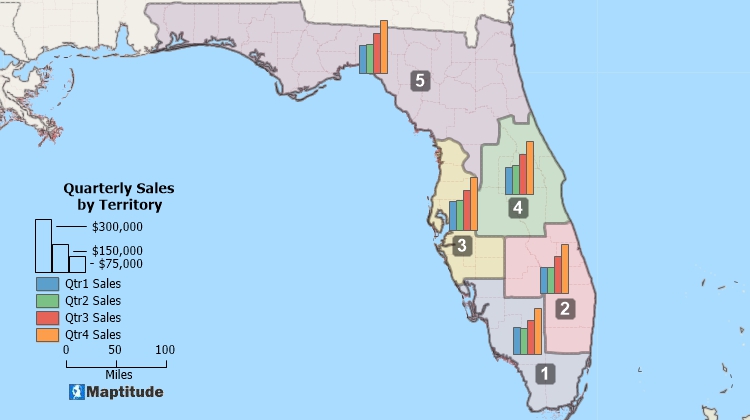
Create territories and attach data with Maptitude sales territory alignment software
Remove territory gaps and overlaps to prevent lost opportunities and cannibalization, and to make sure that sellers are allocated to the correct accounts.
Create nationwide territories based on geography, accounts, customers, product type, and more. Explore travel times, sales penetration by area, target demographic segments, and other geodemographics.
 |
“We use Maptitude extensively for running complex Territory Alignment scenarios. The depth of the product, its total utility and functionality is immense. Import-Export capability with Excel is seamless. It is easy to work with and Maptitude support is second to none. My complements to the Maptitude team: They have created a solid product and it is one of the best software investments we have made as an organization.”
|
One of the unique features of Maptitude is the creation of impartial territory plans that provide you with alternatives to choose from based on balancing values such as quarterly sales or geodemographics and the compactness, adjacency, and geographic contiguity of the areas.
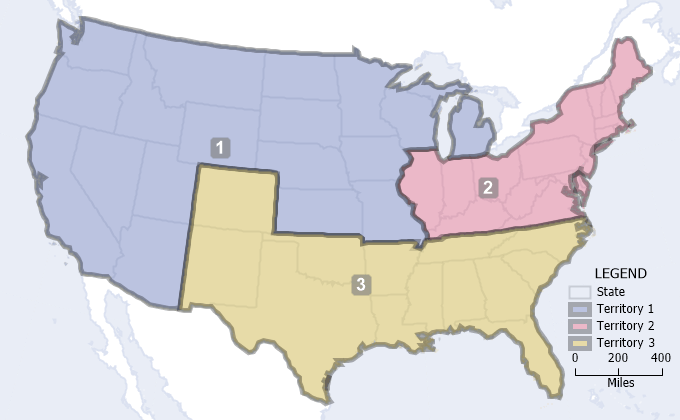
Not only is Maptitude a fraction of the price of what the other software vendors are charging, but Maptitude dramatically advances the state-of-the-art with comprehensive features, built-in reports, ease-of-use, and data bundling. The Maptitude Team continues to innovate for sales territory mapping by adding cutting-edge features to the software such as the "Simulated Territories" tool that allows you to quickly discover alternative territory plans.
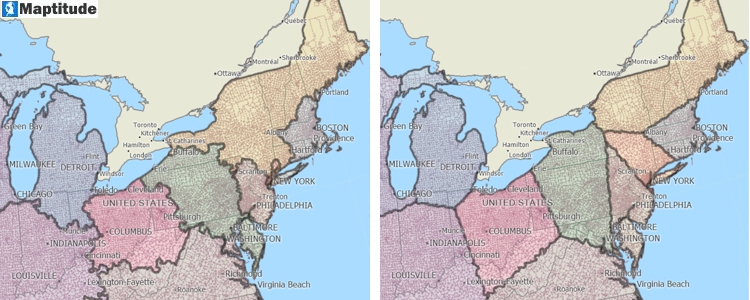
Maptitude Simulated Territories vs old fashioned Thiessen Polygons
The Maptitude Simulated Territories tool is easy to learn and use – you'll have it building what-if scenarios within minutes of starting the software.
There are several approaches to managing territory plans, often a mixture of continual but minor modifications to handle day-to-day needs, and periodic wholesale review. Whether the changes are large or small, the four steps in a territory plan business model are:
Step 1, “Create”, benefits most from automated production of plans that are then evaluated in step 2. Major realignments using automated tools are performed for what-if scenario modeling when your market demands and organizational needs change. You would automatically realign sales territories based on business goals such as number of product type units or earnings by territory. There are also tools that allow you to identify two or more existing territories and to automatically rebalance them without modifying your entire plan.
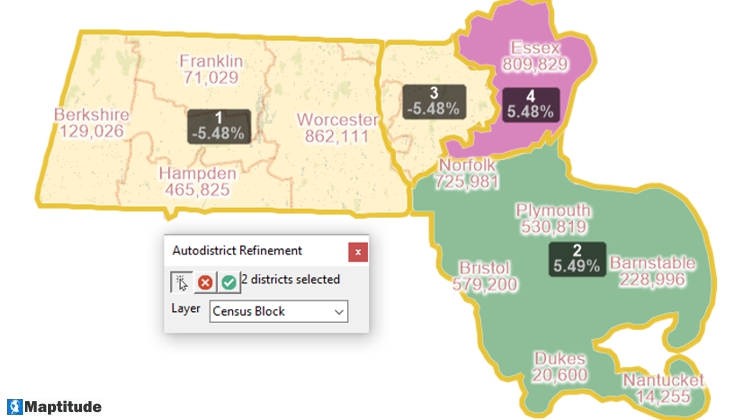
Automatically balance subsets of territories with Maptitude sales optimization tools
Organizations that haven't recently examined and changed their territory plans to reflect present business demands are likely to have misaligned boundaries that prevent the sales team from performing to its full potential. The territory plan model is often implemented annually or even continually at many businesses. Major realignments become necessary when new product lines are released, when expanding into new markets, when corporate strategy changes, and when the sales team grows, shrinks, or is restructured.
Maptitude has an add-in that allows you to automatically construct territories balanced by a chosen demographic. This new tool supports the automated creation and evaluation of thousands of potential territory plans (sometimes referred to as ensembles or simulations) for creating equal and compact territories.
 CASE STUDY: How CKE optimizes
franchise territories with Maptitude
CASE STUDY: How CKE optimizes
franchise territories with MaptitudeWhen you start working on a new territory plan, you may want to first automatically create compact regions centered around existing territories or other locations. In general, you choose locations that represent what you want to be the geographical center of each territory. You may select how to balance territories by determining the allowable percentage difference you want to achieve before you quit. For example, if the total number for the population of the territories is 100,000 individuals, defining 5% will result in no fewer than 95,000 individuals in each territory.
Once mapped, these boundaries change over time and need to be adjusted manually, or automatically using a database of sales numbers or changing demographics, for example. In addition, territories often “nest” where you have local markets that fit within larger regional assignments that are the responsibility of different managers and teams. Sometimes, territories can even overlap to provide adequate coverage, for example. Maptitude can handle all the above scenarios, and you should ensure that the product you choose is flexible enough to meet your specific needs.
Maptitude provides many ways to learn how to use the territory tools, including learning portal articles How do I automatically create territories of equal size?, and videos:
Maptitude lowers the burden required for automating territory optimization and for managing ongoing territory alignments. While many factors go into a territory plan business model, a sales territory optimization software such as Maptitude ensures that you maximize use of your time and are easily able to explain your findings to others. Maps are an intuitive way to convey and analyze large amounts of data. Maptitude can support all the above analytics and comes with all the data used in the examples shown, as well as information for almost any industry and sector you would need to map.
If you already have Maptitude, you can find step-by-step instructions for working with territories in the Maptitude Learning Portal.
Create your own custom territory maps like these balanced, 5-million population territories based on ZIP Codes! Try the full-featured version of Maptitude with a 1-month risk-free trial.
Learn more about Maptitude to see how you and your team can make informative and insightful maps!
Schedule a Free Personalized Demo

Home | Products | Contact | Secure Store