 By Stewart Berry
By Stewart Berry
6 November 2025
Maptitude is the best Microsoft Streets and Trips™ alternative. The trip planning tools in Maptitude identify optimal routes for travel and deliveries. They calculate the distances between destinations and produce driving directions. Streets & Trips has been discontinued and Maptitude is the best replacement.
Microsoft Streets & Trips was a popular trip planning and mapping software developed by Microsoft that helped users create customized routes, add multiple stops, and navigate offline. It was widely used by travelers, delivery drivers, and small businesses for route optimization and map visualization before being discontinued in 2014.
Since Microsoft ended support for the product, many users have looked for a modern alternative to Streets & Trips that offers updated maps, online access, and GPS integration. Maptitude is the leading replacement, providing powerful route planning, territory mapping, and data visualization tools that go far beyond what Streets & Trips could do.

As the alternative to the Microsoft Streets and Trips software, Maptitude calculates the fastest routes between waypoints.
Maptitude is the ideal replacement for Microsoft Streets and Trips, offering modern tools for mapping, routing, and trip planning. Whether you’re managing delivery routes, field operations, or personal travel, Maptitude makes planning faster, smarter, and more flexible.
Top benefits include:
 |
“We purchased Maptitude for a yearly mapping project. We are a non-profit charitable organization and our volunteers deliver gift bags to all 930 member families. It was my task to map 85+ delivery routes to all member families in our local area. I was seeking a substitute for Microsoft Streets and Trips. Maptitude is like Streets and Trips on steroids. I think there is probably not much Maptitude can't do...But I like the ability to customize the map points with a staggering array of colors and shapes. I can save the maps, make PDFs, optimize routing. Everything I need—plus. Thank you Maptitude.”
|
Maptitude delivers all the powerful capabilities of Microsoft Streets and Trips and more. It provides advanced route planning, interactive mapping, and business-grade analytics, making it the leading modern alternative.
Key features include:
Maptitude also supports round-trip routing, one-way street display, and route types such as shortest, fastest, or ordered visits, ensuring every trip meets your unique travel or business needs.
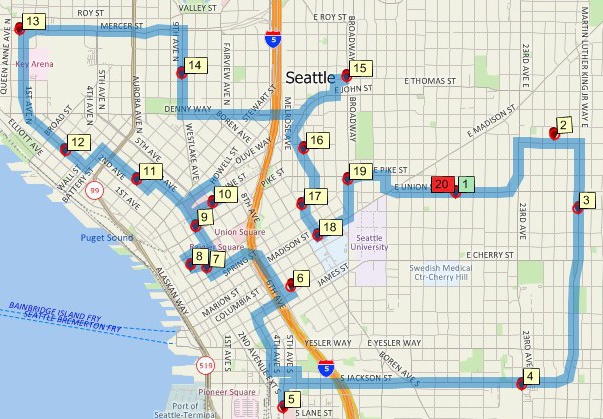
Minimum driving time route map that services multiple locations using Maptitude, the alternative to Microsoft Streets and Trips
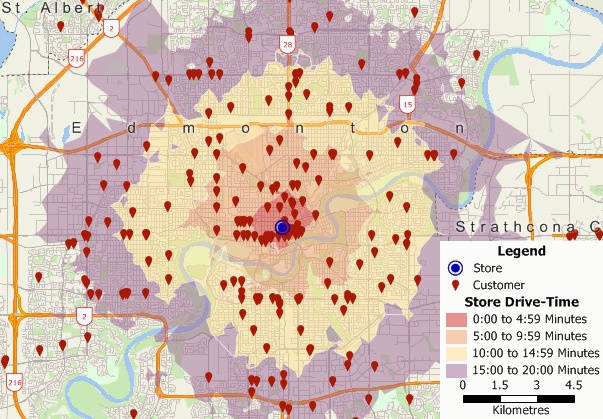
Geocoded customer locations map and drive-time rings using Maptitude, the alternative to MS Streets and Trips 2013
| Feature | Streets & Trips 2013 | Maptitude |
|---|---|---|
| Create custom maps with your own data | ||
| Plan multi-stop routes | ||
| Calculate distances between destinations | ||
| Produce driving directions | ||
| Plan multi-vehicle routes | ||
| Create multiple drive-time rings for multiple points | ||
| Accurate and up-to-date street database | ||
| Offline viewing | ||
| Online viewing | ||
| Advanced data analysis and visualization tools | ||
| Real-time collaboration and data sharing features | ||
| Heat maps | ||
| Sales territory mapping | ||
| Demographic analysis | ||
| Site Selection | ||
| Price | Relatively inexpensive | More expensive, but with wider range of features and capabilities |
| Availability | Discontinued since 2013 | Actively developed and supported |
In the dynamic world of field sales, efficient route planning isn't just convenient, it’s critical for success. For businesses searching for a robust Microsoft Streets and Trips alternative to optimize sales rep routing, Maptitude stands out as the ultimate solution. Its advanced mapping and routing capabilities make it the best replacement for Microsoft Streets and Trips, empowering field teams to streamline operations and boost productivity.
Field sales reps often have a multitude of stops in a single day. The advanced routing capabilities of Maptitude outperform other applications in optimizing routes with multiple stops, considering factors such as traffic patterns and distance. This results in more efficient and time-effective routes, allowing reps to maximize client visits and minimize unproductive travel time. Maptitude can even route and optimize a multiple-vehicle fleet simultaneously.
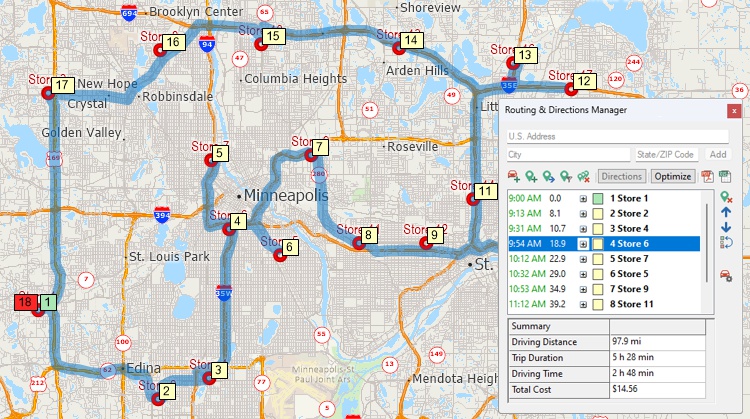
Maptitude, the leading Microsoft Streets and Trips alternative, is purpose-built for businesses that rely on precise territory management. For field sales teams, defining, analyzing, and optimizing territories is essential for productivity and growth. Maptitude provides intuitive tools that make territory planning simple and strategic, ensuring each sales rep covers the right areas for maximum efficiency and outreach.
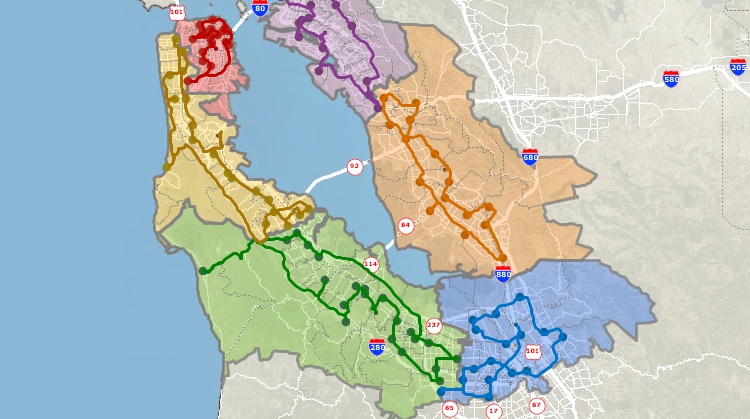
 |
“Maptitude is helping our organization plan our field service territories and control our travel and response time.”/p>
|
Beyond basic route planning, Maptitude delivers a robust set of data analysis tools essential for modern businesses. Field sales teams transitioning from Microsoft Streets and Trips can leverage customer information, demographic insights, and sales data to make smarter decisions. This data-driven approach enhances route planning, allowing reps to prioritize high-value prospects and optimize their schedules efficiently.
For businesses seeking a Microsoft Streets and Trips replacement that can adapt to their workflow, Maptitude delivers unmatched customization. From branding and data visualization to advanced map layers, Maptitude allows organizations to create maps that align perfectly with their operational and strategic goals.
Integration with existing business datasets is essential for maximizing the value of any mapping tool. Businesses that previously relied on Microsoft Streets and Trips can seamlessly transition their data, as Maptitude supports the import and export of most data formats. Customer databases, CRMs, sales records, and other business information integrate effortlessly, allowing teams to continue using their existing data while taking advantage of the advanced mapping and routing features in Maptitude.
Field sales reps need tools that are both powerful and easy to use. Unlike the older Microsoft Streets and Trips interface, Maptitude offers an intuitive, modern design that allows reps to plan routes quickly, navigate seamlessly, and make real-time adjustments on the go. This user-friendly interface ensures that mapping and route planning are practical and efficient for field sales teams.
 |
“They continually outpace the industry with customer support and provide it in a timely manner. If you are looking for a premier organization that provides cutting edge product and service, Caliper is the company to call. I have taken our organization to an entirely different level with the capabilities of Maptitude. I'm able to plot sales or potential and pull data out of the map to effectively summarize and give results.”
|
Maptitude understands the vital role mapping tools play in business operations. Unlike the discontinued Microsoft Streets and Trips, Maptitude is backed by a responsive support team that knows the challenges field sales teams face. This dependable support ensures businesses can resolve issues quickly, minimizing disruptions and keeping sales operations running smoothly.
 |
“We use Maptitude extensively for running complex Territory Alignment scenarios. The depth of the product, its total utility and functionality is immense. Import-Export capability with Excel is seamless. It is easy to work with and Maptitude support is second to none. My complements to the Maptitude team: They have created a solid product and it is one of the best software investments we have made as an organization.”
|
Maptitude is the best replacement for Streets and Trips,
particularly for businesses focused on optimizing field sales rep
routing. Its tailored territory management, data-driven
decision-making tools, optimized routing capabilities, customization
options, seamless data integration features, user-friendly
interface, and responsive support collectively position it as an
indispensable tool for businesses aiming to elevate the efficiency
of their field sales operations.
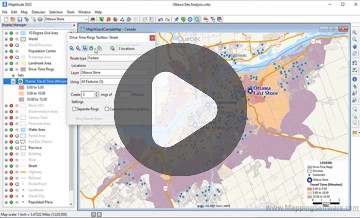
Drive-Time Rings
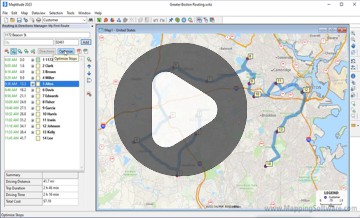
Shortest Paths and Routes
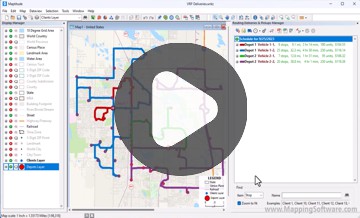
Fleet Routing and Logistics
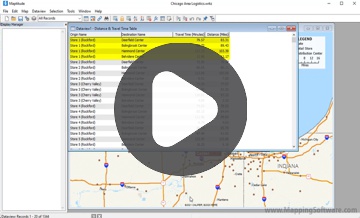
Travel-Time Tables
Maptitude can import waypoints from Streets & Trips. A point layer is created that can be used with the Routing Manager to create directions.
A popular free resource for Streets & Trips was Larry Petersen's POI Mega File – pushpin collections for truckers, RV'ers, and travelers. This includes a huge amount of location information for travelers in North America (a European AutoRoute version is also available). Although intended for travelers using Streets & Trips, it can also be used with and imported into Maptitude.
Microsoft Streets & Trips has been discontinued, and it is unclear what specific program, if any, has replaced it. There are many different mapping and navigation programs available, both from Microsoft and from other companies, so it is possible that one of these programs may offer similar functionality to Microsoft Streets and Trips. Some popular alternatives include Maptitude mapping software, Google Maps, Waze, and MapQuest. It is worth noting, however, that these programs may not be direct replacements for Microsoft Streets & Trips, and they may have different features and capabilities.

“There is a program called "Maptitude" which is basically a replacement for Microsoft Streets and trips. It has all of the features and more than MS Streets.”
DieselBoss
Technoloy Contributor
Learn how to download and install Microsoft Streets and Trips 2013 in the Maptitude Learning Portal.
Learn more about Maptitude Buy Now
Maptitude is also an alternative to Microsoft AutoRoute and the discontinued Microsoft MapPoint.

|
“We have found Maptitude to be a really useful piece of software. It allows us to quickly and easily represent various data geographically, and the ease of functionality and ability to layer data makes it really user friendly. It has, among other things, helped us develop our sector-leading delivery service and understand areas that require focus from our sales teams.”
|
Learn more about Maptitude to see how you and your team can make informative and insightful maps!
Schedule a Free Personalized Demo

 Check out our G2 Reviews
Check out our G2 Reviews
Home | Products | Contact | Secure Store