The easiest mapping software just got easier |
 |
The easiest mapping software just got easier |
 |
Maptitude 2017 has reorganized and new menu items and buttons that emphasize user workflow. The new, yet familiar interface has been optimized to streamline the map making process. Consistent terminology, logical feature groupings, and direct access to critical tools, have resulted in a vastly improved user experience.
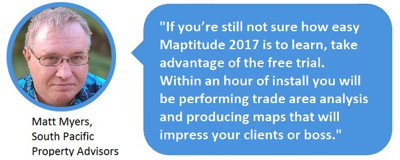
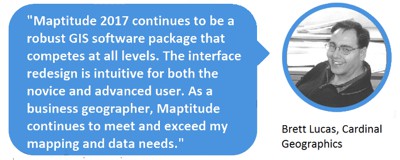
New U.S. data sets provide access to the most up-to-date geographic information available.
There is also updated data for the United Kingdom and Ireland, Canada, Brazil, Mexico, and New Zealand. Updated data for Australia, Germany, Switzerland, and Austria will also be released.
The updated streets allow for accurate address locating and street visualization, directions, drive-time rings, and drive-time territories.
The boundaries (e.g., ZIP Codes, Counties, States) have updated demographics and Census data such as buying power/disposable income, banking compliance data, and the 2015 Census ACS data.
Maptitude 2017 also ships with the January 2017 ZIP Code release, ensuring that you are using the latest nationwide postal data.
A new distance and drive-time tool creates an Excel table that lists the costs of travel between any number of origins and destinations. You can now quickly identify the closest and backup locations ranked by travel time or distance.
If your vehicles have specified stop times in an Excel table, Maptitude 2017 can automatically apply them. Maptitude 2017 also allows you to specify a default stop time for all your destinations. To better manage your routes, you can also lock the first and last stops, specify the route color, and click in the directions to label route segments.
Drive-time rings can be created down to 1 minute intervals and routes can be immediately exported to Excel along with the longitude and latitude of each stop.
Maptitude dominates the space vacated by the discontinued Microsoft MapPoint. Maptitude 2017 now supports MapPoint territory files (*.ptm, *.est, *.axe) that do not have data columns or that have County and State information in separate columns.
The ability to export your results to Excel has been improved to support filtering and to work with all map layers.
The one-click Export to Excel report now automatically includes travel time and distance, and can be used with more map data. For example, you can filter the postal/ZIP Codes that you are interested in and then immediately create a demographic report in Excel.
Click here to see
features that were new to Version 2016.
Home | Products | Contact | Secure Store