TransModeler 7 is now available! TransModeler is the world's most modern and effective traffic simulator blending greater realism in driver and vehicle behavior with unparalleled support for modern and future traffic management strategies, all while achieving unprecedented levels of computational performance. Here are some highlights:
Earlier versions of TransModeler pioneered the first microsimulation-based coordinated signal optimization, borrowing concepts such as percent arrivals on green (AoG) and the Purdue Coordination Diagram (PCD) from the research. Once you have identified a signalized corridor in the model, TransModeler will record signal and detector events during simulation and compute AoG from those event data as the measure representing quality of progression in the performance index used to score cycle lengths and offsets. TransModeler 7 adds an automated traffic signal performance measure (ATSPM) toolbar allowing you to create PCDs and produce AoG measures to assess operations. In addition to the ATSPM tools, you can now quickly label nodes in the map with their cycle lengths and offsets for a specified time of day. New API tools make it easier to optimize signal timings for selection sets of intersections for future year and alternative build scenarios.
TransModeler has been used around the country by consultants, cities, MPOs, and transit agencies to evaluate signal preemption strategies and transit signal priority (TSP) operations. In 2022, Caliper used TransModeler to develop and demonstrate a framework for evaluating traffic signal preemption at highway-grade rail crossings for the Federal Railroad Administration (FRA). Intersection control editing tools were enhanced to make the input data preparation easier, new trip file formats were introduced to simplify the replication of observed train arrival events, and new logging tools for reviewing the frequency and duration of preemption events were added.
It's never been easier to compare performance between project alternatives or between no-build and build scenarios. With the new Compare Scenarios tool in TransModeler 7, you can quickly compare trip statistics, maps of segment statistics, heat charts, and corridor travel times between scenarios in different simulation project files. Simply choose the projects, scenarios, and reports you want to compare, and TransModeler 7 will do the rest. Comparing scenarios this way will cut down the time it takes to manage and post-process the outputs generated for multiple scenarios and greatly simplify sensitivity analyses and other tasks.
TransModeler has long offered an array of tools to assist modelers in the most challenging traffic simulation tasks: built-in goodness-of-fit calculators, scatter plot charts, and histograms for visualizing trip departure profiles and parameter distributions. To this unparalleled suite, TransModeler 7 adds point-to-point travel time monitoring during simulation to help you audit model results against field observations faster and identify model shortcomings more efficiently. A new trip length distribution calculator will also help you visualize trip length distributions in wide-area models so that you can better assess the quality of origin-destination matrix estimation (ODME) solutions.
TransModeler 7 improves performance in nearly every aspect of traffic simulation. Simulation is faster thanks to improved multi-threading techniques. Faster, more intelligent routing algorithms shorten the time it takes to run simulations and therefore running times for dynamic traffic assignments, sensitivity analyses, alternatives analyses, and many other traffic simulation tasks both routine and advanced. These performance enhancements should shorten model development, calibration, and validation time as well as reduce analysis costs and shorten project schedules.

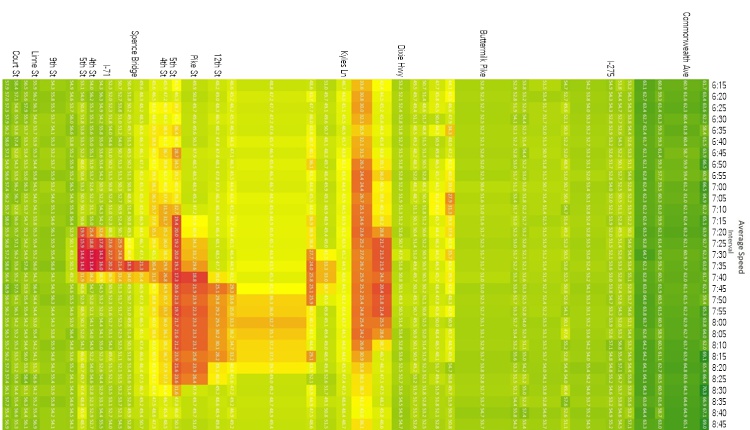
Learn More About TransModeler
Learn More About TransModeler SE
Contact Sales
Click here to see features that were new to Version 6.1
Home | Products | Contact | Secure Store