
When making a route in Maptitude, the default settings are to stop the route at 5:00 PM. This is because most routes are for daily deliveries or visits, so the trip should generally finish at the end of the work day. However, if you are planning a route for overnight hauling or a multi-day trip, you may want your route to go overnight or have no fixed end time. Here are the steps to accomplish that:
- Open the routing manager using Tools > Routing & Directions > Routing & Directions Manager.
- Click
 to open the Route Options box and choose the Itinerary tab.
to open the Route Options box and choose the Itinerary tab. - Uncheck the End Driving at option.
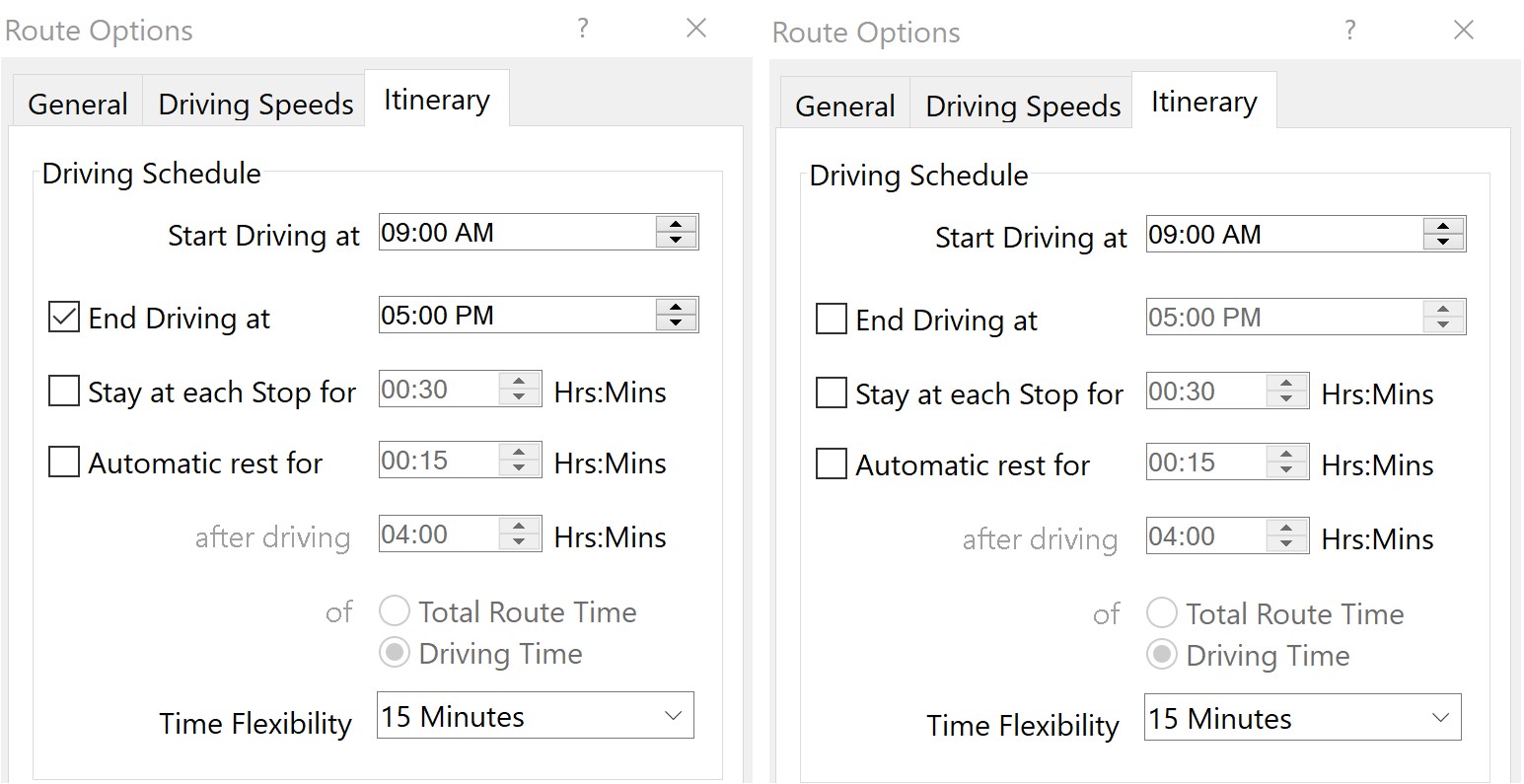
Now your routes can go overnight or as long as you want them to.
Optionally, if you just want to extend the end time, you can leave End Driving at checked and change the end time to whenever you need your route to end.