As we improve the Maptitude software, new “builds” of the software are released with incremental improvements. You can see which build of the software you are using by going to Help>About… from the main toolbar.
For details on what has changed in the latest version, see the new features page and the Maptitude 2023 PDF.
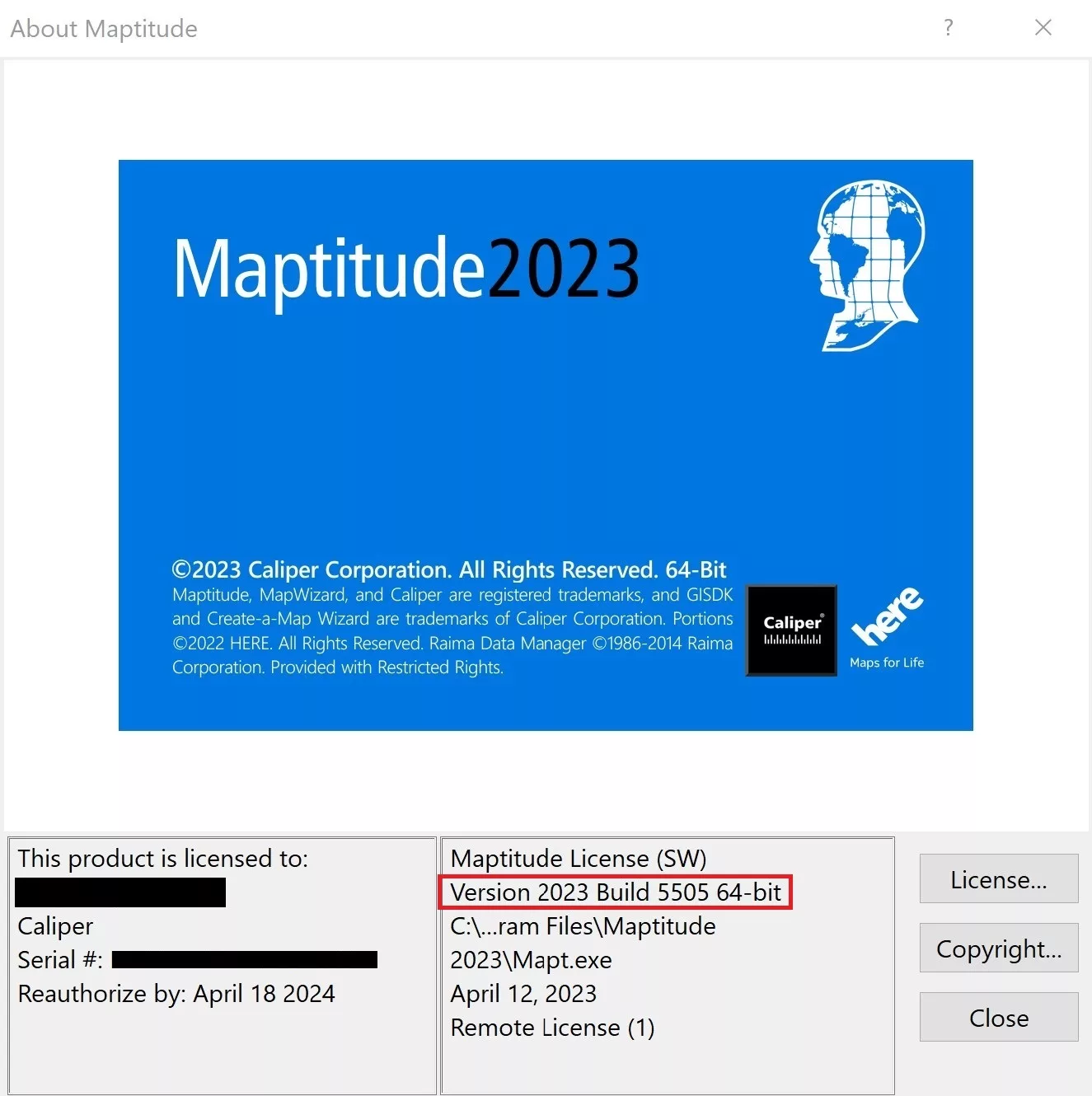
If you have Maptitude 2023, you can get the latest version of Maptitude 2023 by going to Help>Check for Updates and clicking on the link.
Below are the release notes for the different builds of Maptitude:
| Build # | Ship Date | Release Notes |
| 5505 | 4/14/2023 | Initial Release |
| Faster geodatabase speeds when using GDAL files | ||
| Several improvements to the Multiple Vehicle Routing tool | ||
| Updated temporary layers to have more intuitive layer names | ||
| One-step wizard was added to the standard routing tool | ||
| Updated all toolbox buttons to match general button style | ||
| Territory manager can now be toggled if territories are open | ||
| Multiple Vehicle Routing tool returned to the Add-ins menu | ||
| Routing manager now supports dragging in route files | ||
| Adjusted theme icon sizes in Maptitude Online | ||
| Updated button placement in the routing manager | ||
| Added “separate buffers” option in Maptitude Online | ||
| CSV string values are trimmed if blank leading spaces are found | ||
| Expanded report for the multi-routing tool | ||
| Faster distance and travel time calculation for short routes | ||
| Allowed user font choice for reports | ||
| Updated wording in both routing tools | ||
| Routes are automatically saved when closed | ||
| Routing tools now open old results rather than recalculating | ||
| Adjusted routing box layout | ||
| Various improvements to Maptitude Online | ||
| Updating linked records to handle with multiple dataviews open | ||
| 5510 | 4/25/2023 | Several minor tweaks and fixes |
| 5515 |
5/15/2023 | Distance and Travel Time Tables can keep the data fields from the origin and destination layers |
| Various improvements to the Vehicle Routing add-in | ||
| 5520 |
6/21/2023 | WebView download is now offered if not found by Maptitude on startup |
| Dragging xml files into a map now opens them in a browser control window | ||
| Various Unicode improvements | ||
| Various additional improvements to the Vehicle Routing add-in | ||
| Updated the world data to improve autoscale for small islands | ||
| Removed obsolete Excel limit warnings | ||
| Added full interface translation for Korean, Spanish and Chinese |
||
| 5525 |
7/6/2023 |
Added API to do online geocoding via various web services |
| Improved Running Totals in selection toolbar | ||
| Vehicle routing add-in now allows balancing cost input | ||
| 5530 |
10/2/2023 |
Support for What3Words added, improved web geocoding |
| Google Maps toolbar is now disabled when no map is open | ||
| Restored the ability to print multiple map layouts | ||
| Multiple Vehicle Routing tool returned to the Routing & Directions menu | ||
| Faster speeds when using multiple tables | ||
| Various fixes and improvements to the Multiple Vehicle Routing tool | ||
| 5535 |
11/10/2023 |
The Facility Location tool now creates a color theme showing assignments |
| Overlay reports can now handle longer field names | ||
| 5540 |
11/14/2023 |
Routing toolbar now works with .wrk files (uncompressed workspaces) |
| 5550 |
1/09/2024 |
Fixed a resolution issue where one of the drive-time adjustment factors was not visible |