Table of Contents
How Do I Renew My Subscription?
How Do I Add a Payment Method to My Subscription?
How Do I Add Users to My Subscription?
How Do I Cancel My Subscription?
Why Can I Still Not Access Maptitude Online After Renewing?
How Do I Renew My Subscription?
If your subscription for Maptitude or Maptitude Online has already expired, you can view the license and pay for renewal using our online store page.
When you first made your subscription, you created a customer store account in the Caliper store. Click the ![]() button along the top bar to access your account.
button along the top bar to access your account.
Once you’ve opened your account, go to the “My Subscription” tab and click on the “Pay” button to renew your subscription.
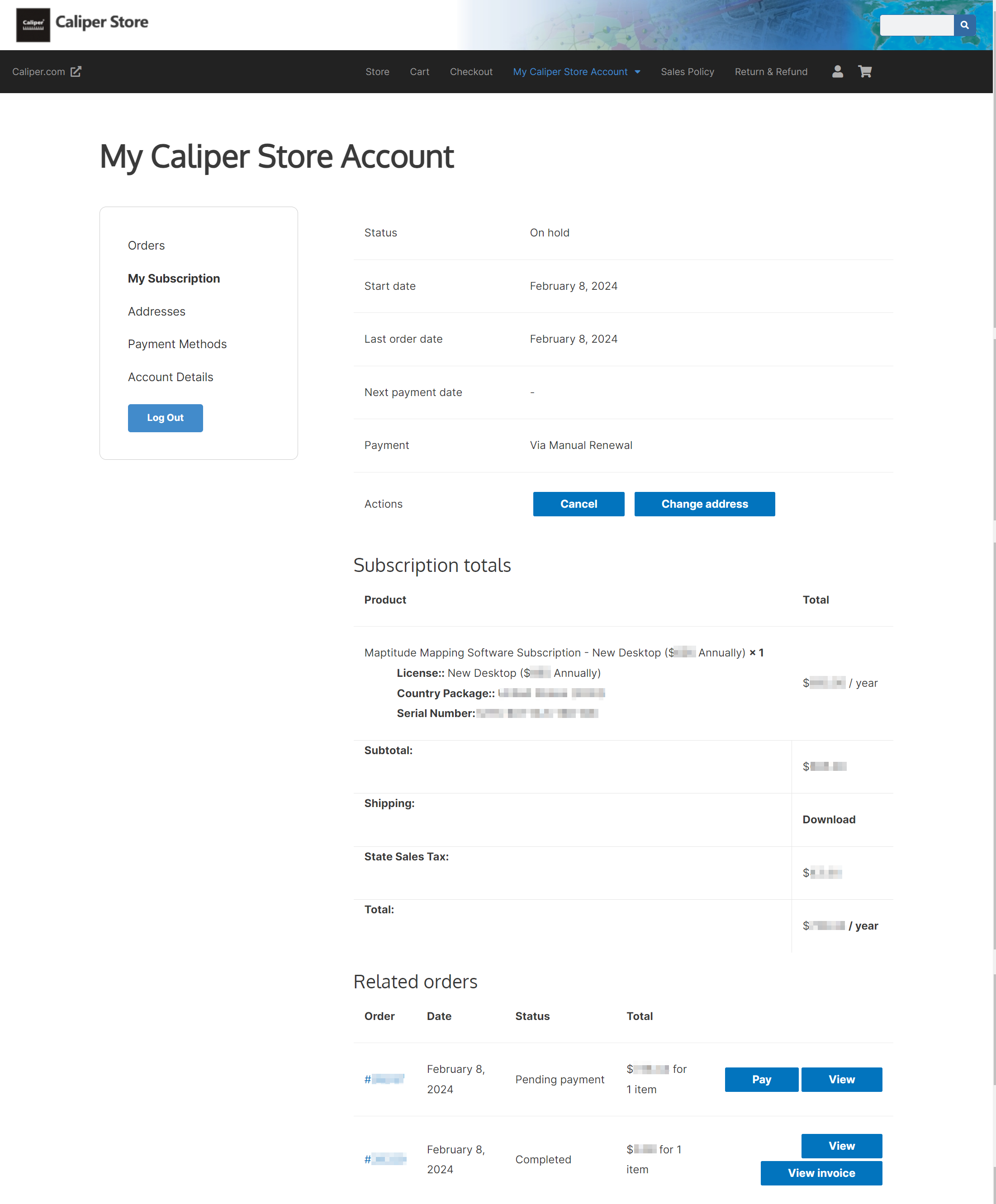
How Do I Add a Payment Method to My Subscription?
If you have a subscription for Maptitude or Maptitude Online, you can view when this expires and manage it using our online store page.
When you first made your subscription, you created a customer store account in the Caliper store. Click the ![]() button along the top bar to access your account.
button along the top bar to access your account.
Once you’ve opened your account, go to the “My Subscription” tab and click on the “Add payment” button to add a payment method to your subscription.
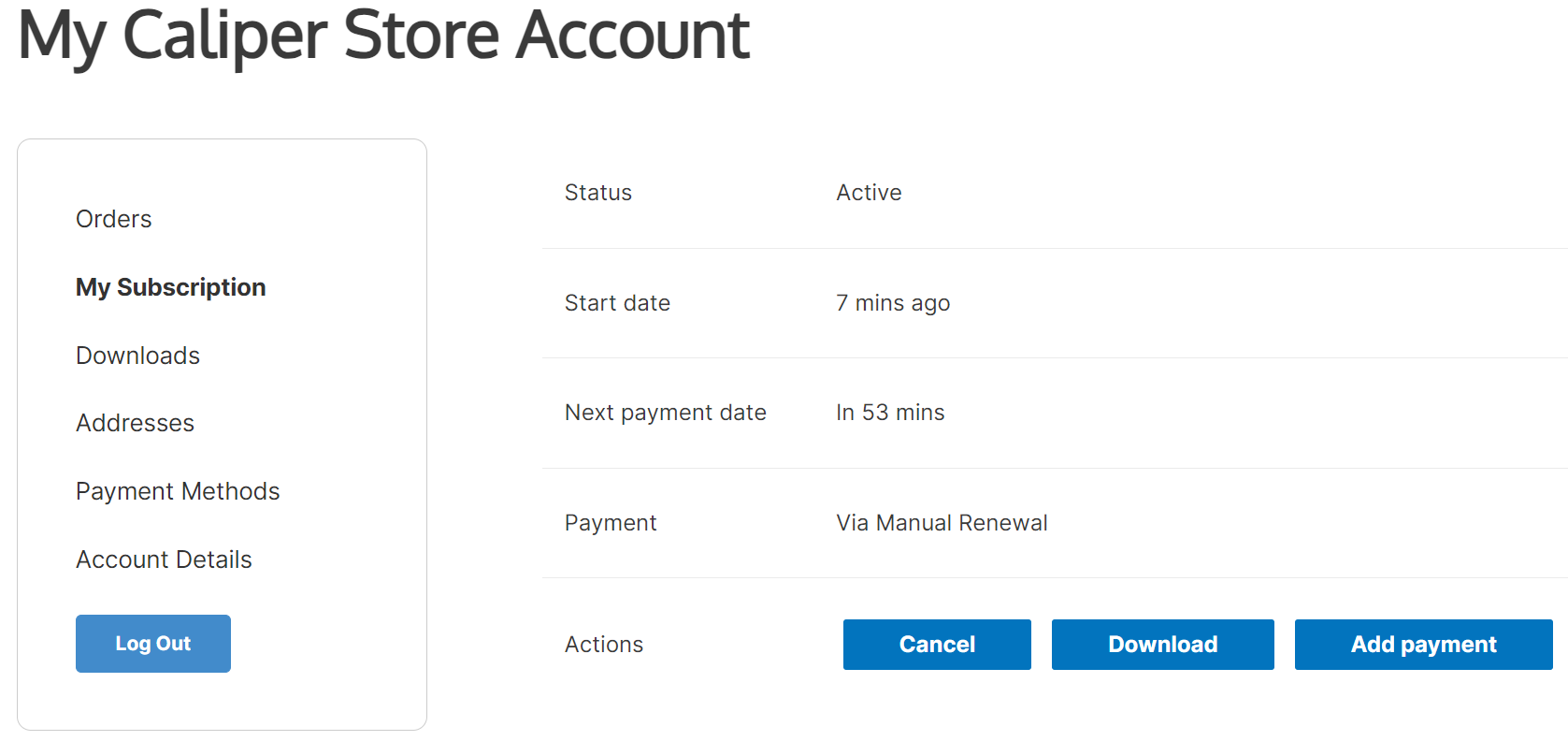
How Do I Add Users to My Subscription?
You can add users to a Maptitude Online subscription. Go to our online store page, select “Maptitude Online – Add User” and enter your existing Maptitude Online serial number. If you do not know your Maptitude Online serial number, please send an email to sales@caliper.com.
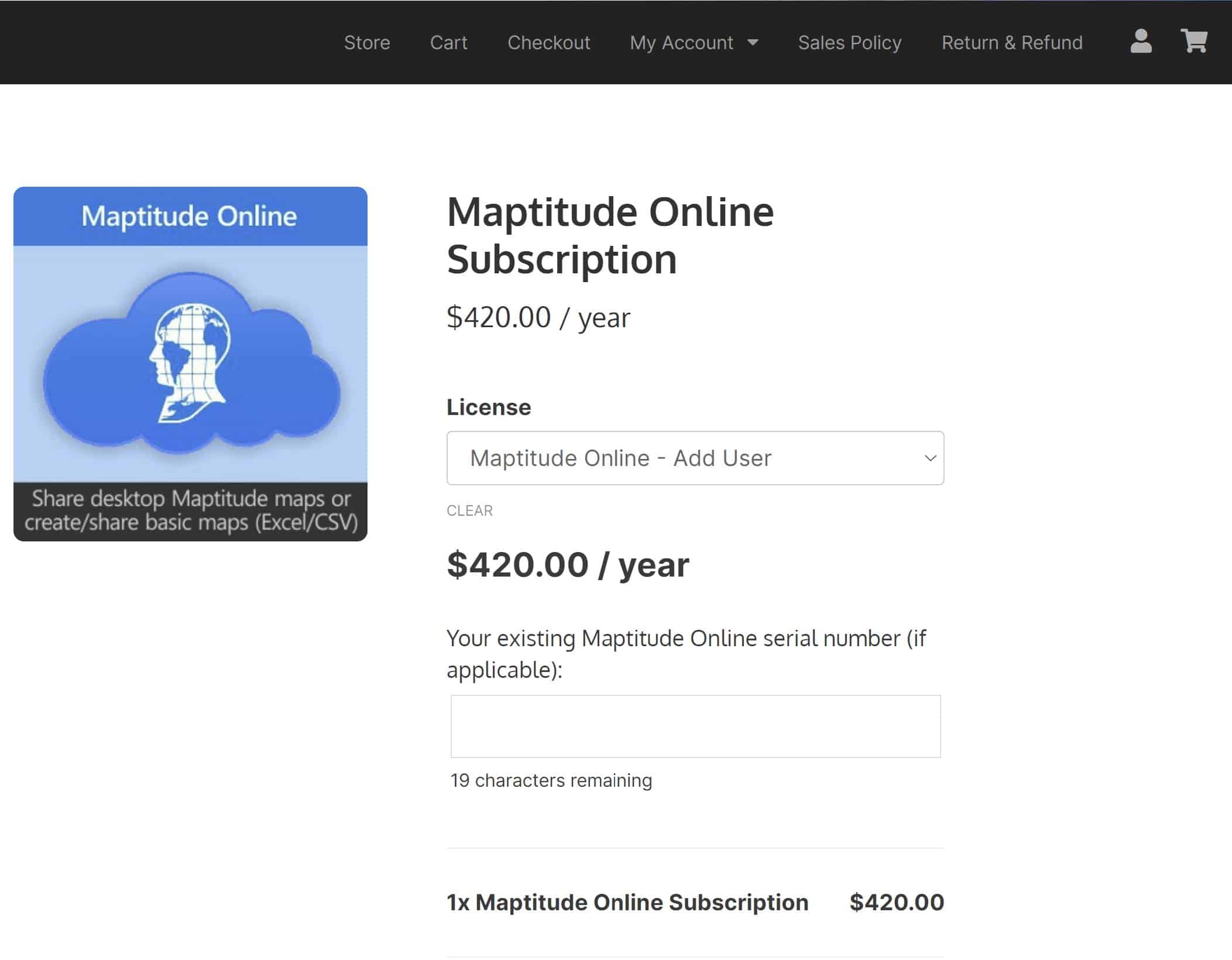
How Do I Cancel My Subscription?
Cancellation and management of your Product subscription is available within the Caliper Store or via email to sales@caliper.com. To cancel a subscription, use “My Account” within the Caliper Store to turn auto-renew off in your account, here: https://www2.caliper.com/store/my-account/subscriptions/. Your current subscription will be active until the expiration date. You can turn on auto-renew before the end date to continue your subscription.
Why Can I Still Not Access Maptitude Online After Renewing?
If you are experiencing difficulty accessing Maptitude Online, please see the following article on troubleshooting these issues.