Unlocking the Power of Clustering: Create Optimized Territories from Points for Business Success


Authors:
Max Bahar and Stewart Berry
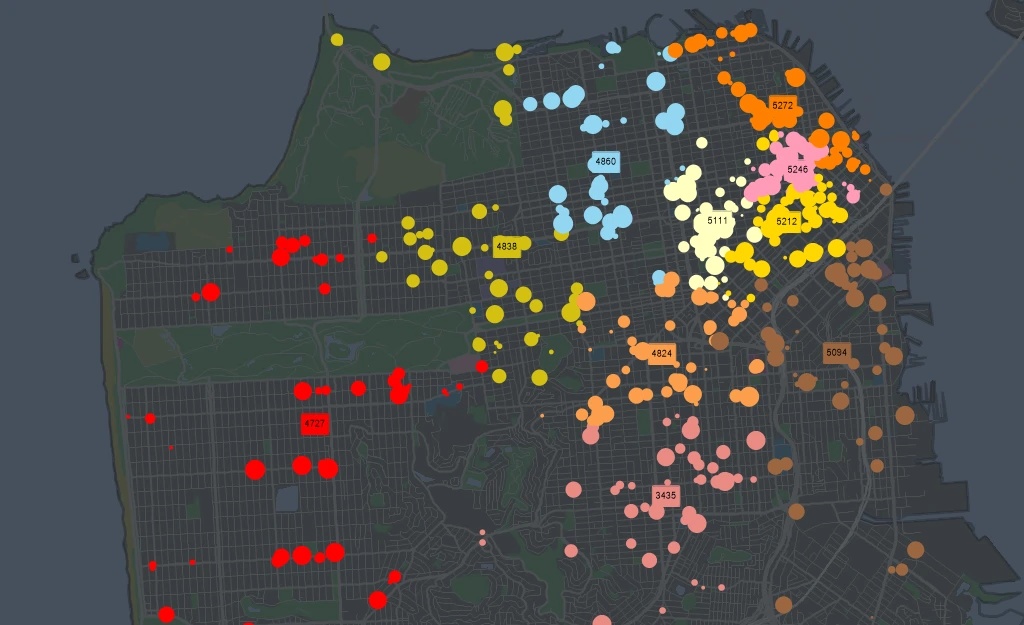
5 December 2023
As a business development professional, one of your primary goals is
to ensure that your sales efforts are targeted, efficient, and
ultimately successful. This requires careful planning and
organization, especially when it comes to defining territories for
your sales representatives or managing customer relationships. This
is where the power of clustering comes into play.
What is clustering?
Clustering is a powerful spatial analysis tool that organizes
your customers, stores, technicians, or locations to create compact,
optimized groups of points. There are various criteria that you can
specify when creating these clusters, such as choosing the maximum
capacity for a cluster or balancing each cluster based on sales
volume.
By clustering your data with
Maptitude mapping software, you can create compact, optimized
groups that allow for more effective territory management. This not
only improves the efficiency of your sales team but also ensures
that customer needs are met, leading to higher customer
satisfaction.
Benefits of using clustering to create territories
Utilizing clustering to create territories offers a range of
benefits that can significantly impact your business development
strategies:
- Putting customers first: By clustering your
existing customer base, you can create territories that are
customer centric. This approach allows you to understand and
manage your clients' needs effectively, resulting in improved
customer satisfaction and loyalty.
- Strategic sales deployment: Clustering
prospective customer locations helps to ensure that your sales
territories are fair and balanced. By strategically deploying
your sales representatives to areas with higher potential, you
can maximize sales opportunities and optimize resource
allocation.
- Optimized resource management: Clustering
your physical store or depot locations allows for the creation
of territories that are balanced based on inventory, sales, or
other metrics. This ensures that your resources are properly
distributed across territories, minimizing waste and increasing
operational efficiency.
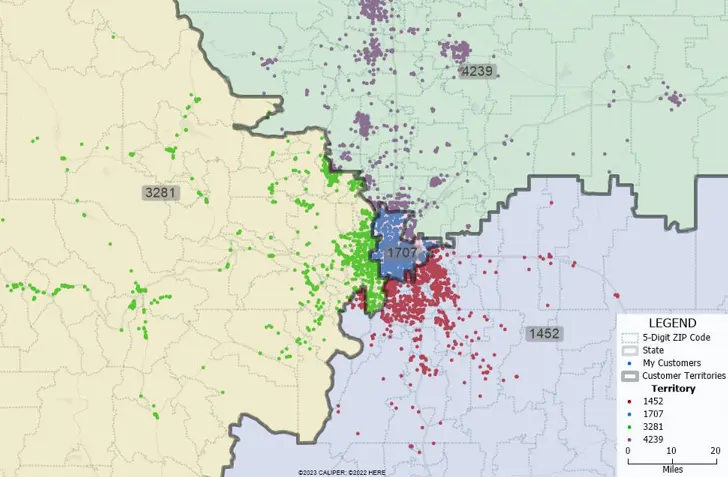
How to create territories using clustering
Now that we understand the benefits of using clustering to create
territories, let's explore how to implement this powerful analysis
tool.
Before trying the steps below, you can request a
free trial of Maptitude mapping software then download and
install
Clustering Add-in for Maptitude.
Step 1: Map your locations
-
Download a free mapping software trial of Maptitude Desktop
or use your existing Maptitude Desktop license.
- From the Maptitude Home screen, you can select New map of my data/table/spreadsheet.
- Select the tabular data you want to map and follow the prompts to locate your data by Street Address, ZIP Code, or City.
- For more guidance on mapping your locations, please follow the steps in the Maptitude tutorial video on mapping your own data.
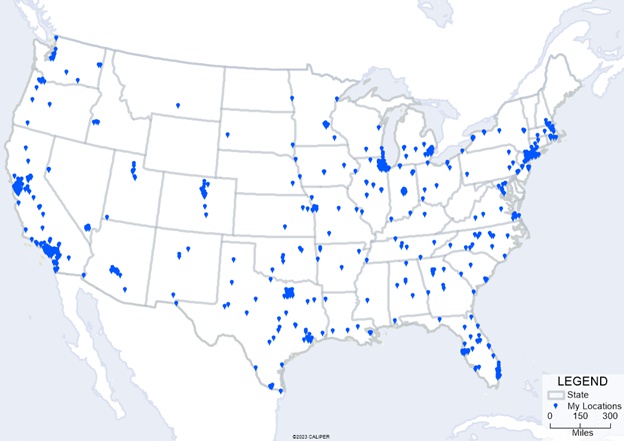
Step 2: Cluster your locations
- After mapping your locations, run the Clustering Wizard by going to
Tools>GIS Developer's Kit>Add-Ins>Clustering.
- In the wizard, use the drop down to select the locations you've mapped as the layer to cluster. Click Next.
- You can specify how you want Maptitude to group your
points. For example, you can impose a limitation that all the
locations in a group must be no more than 500 miles apart in drive
distance. In this case, select the Route option, select
Shortest from the drop down, and specify to Skip
routes longer than 500 miles.
- Finally, you can enter the number of clusters you want and
choose how to balance the clusters. For example, you can choose to
create 10 clusters with no maximum capacity and balanced by the
number of points. In this case, enter 10 in the Number of Clusters text box
and choose the Number of Points radio button.
- Click Finish to create your clusters.
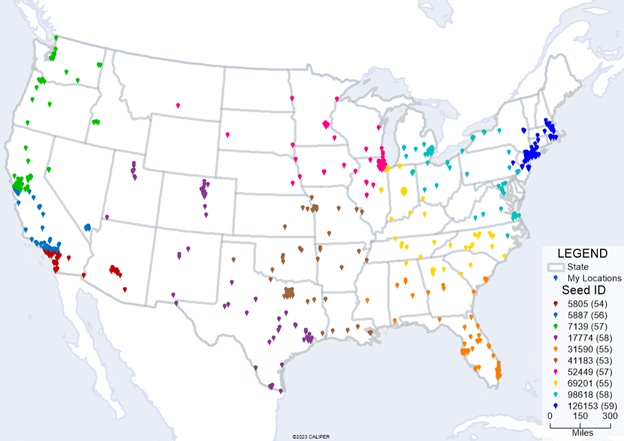
Step 3: Create your territories
- After creating your clusters, run the Territory Wizard by going to Map>New Territory Layer.
- Choose From my existing point layer and choose your locations layer. Click Next.
- Change the Geography Layer dropdown to the area you want your territories based on. For example, if you want to create territories based on ZIP Codes, select 5-Digit ZIP Codes in this dropdown.
- Change the Territory Field dropdown to [Seed ID].
- Optionally, add Tracking Fields to track demographic information or your data at the territory level.
- Click Finish to create your territories.
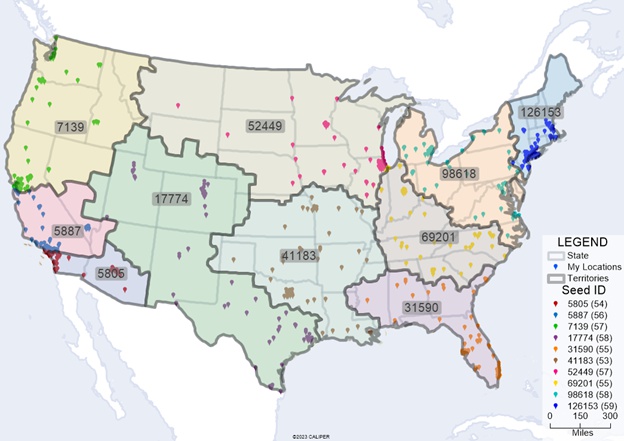
By following these simple steps, you can harness
the power of clustering to create well-defined, customer-centric
territories that enhance your business development strategies.
Unlock the potential of clustering for your business
Whether you're a sales manager striving to allocate resources
effectively or a customer relationship manager looking to enhance
client satisfaction, clustering is a valuable tool for optimizing
your territories. With Maptitude mapping software and its Clustering
Add-in, you have the power to transform your data into actionable
insights and drive business success.
Don't miss out on the benefits of clustering for territory
creation. Request a free trial of Maptitude mapping software today
and start unlocking the potential of optimized territories for your
business development team.
Next Steps
Learn more about Maptitude to see how you and your team can benefit from mapping software!
Schedule a Free Personalized Demo
Free Trial Buy Now


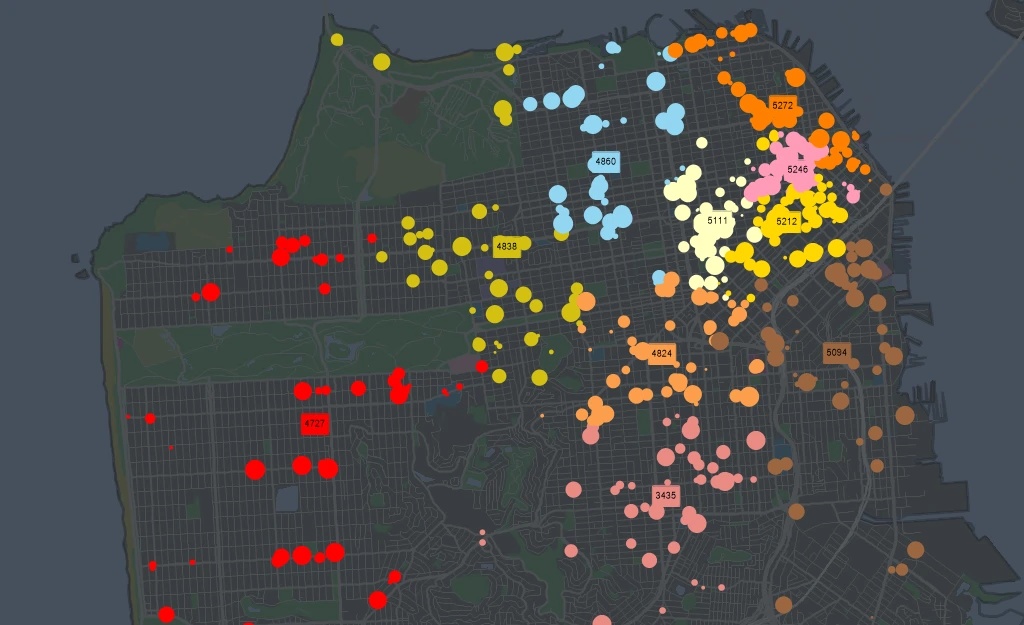
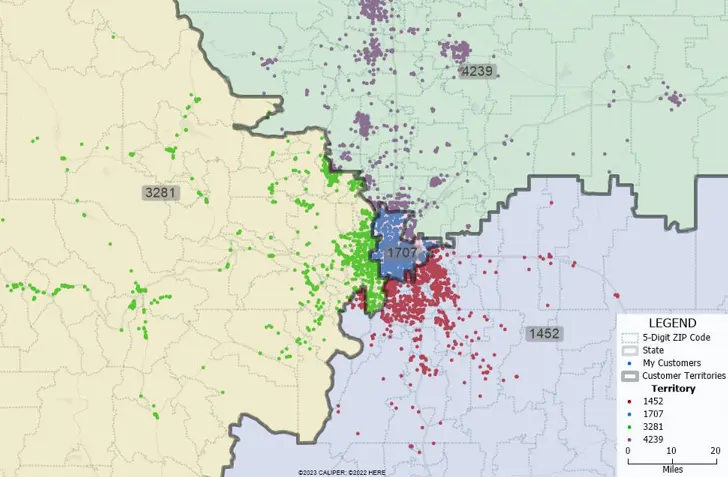
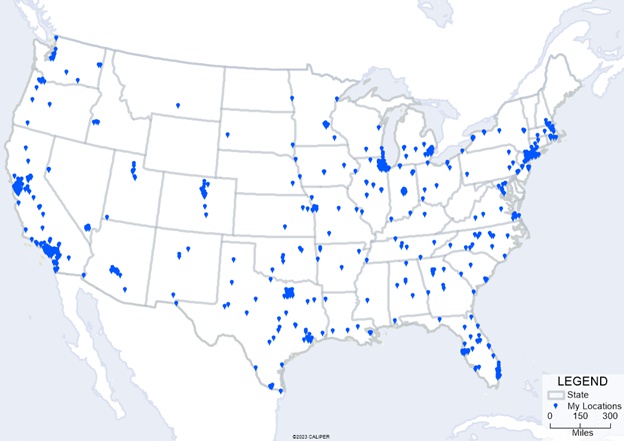
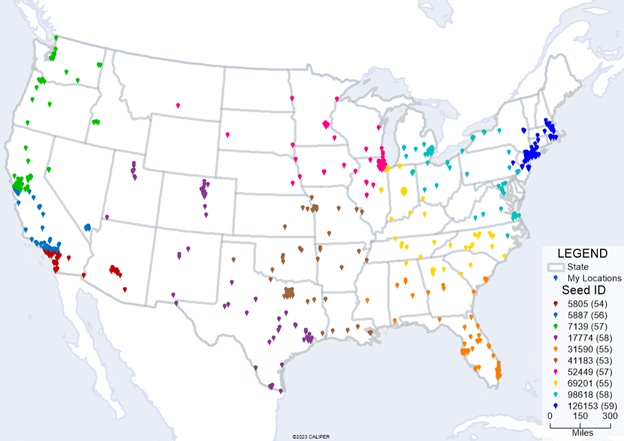
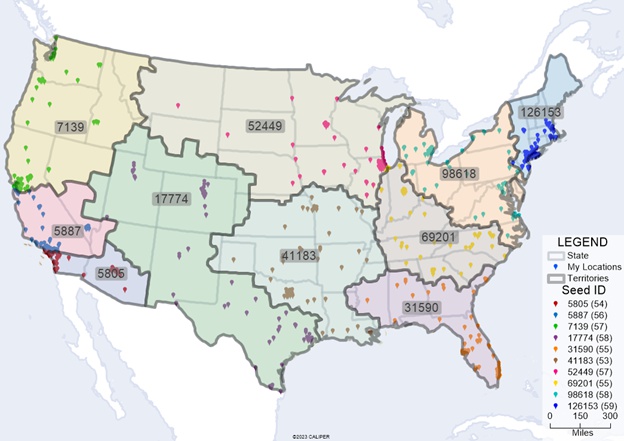

 Check out our G2 Reviews
Check out our G2 Reviews