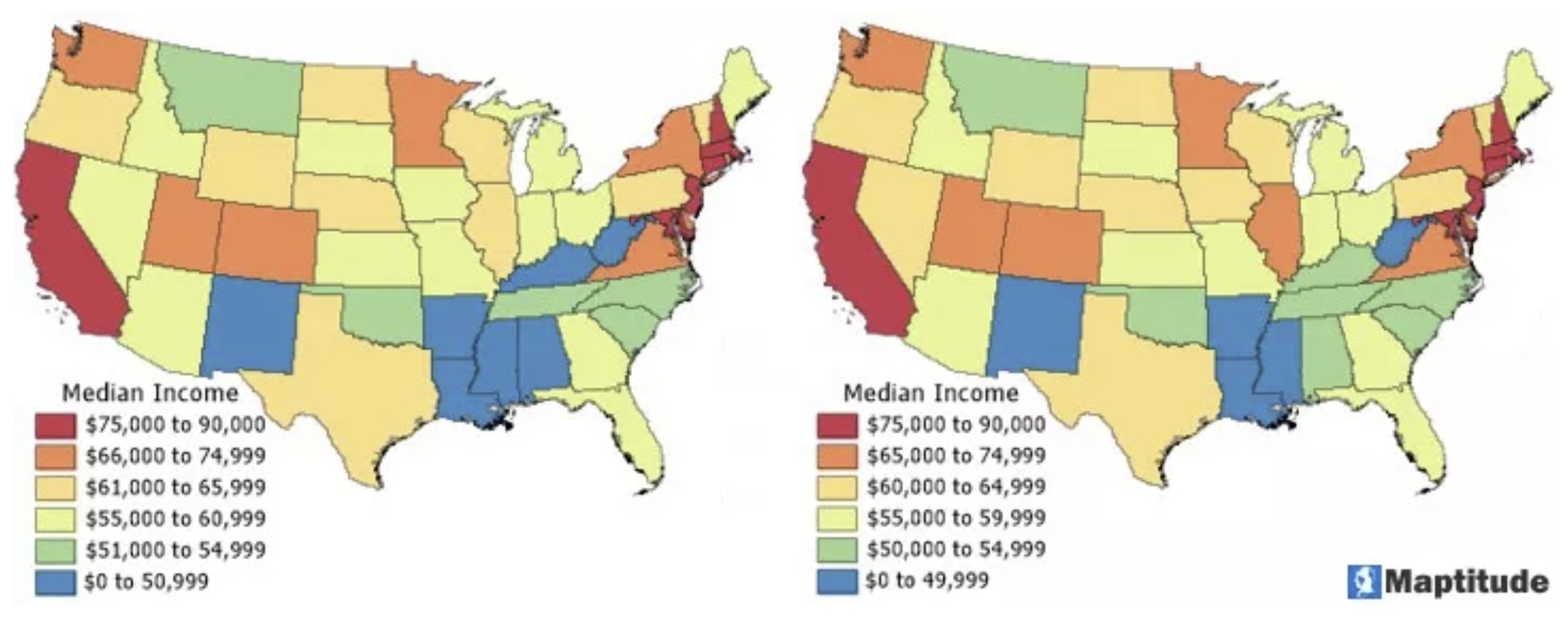Maps use a legend to describe the symbols, colors, and styles used in a map. Legends have sections for the title, layers, filters, themes, styles, scale, and footnote.
Maptitude creates and maintains the legend automatically. The map styles are listed with subtitles followed by individual items. You can choose a title, footnote, border, background, styles, and which sections to include in the legend. You can show only the items necessary to convey your map story and move more important items toward the top of the legend. You can also control the legend’s border and background, or even make the legend transparent and borderless so it fits seamlessly on your map. For details on how to set up your legend, see: https://www.caliper.com/learning/media/customizing-a-maptitude-map-legend/
Another point to consider when creating legible legends, is to round off the values in color and pattern theme classes. For example, changing the automatically calculated classes of:
• 0-491, 492-1021, 1022-1480
to a customized manual theme with classes of:
• 0-500, 501-1000, 1001-1500