You can create routes for each day of the week using route planning software.
When constructing delivery and/or pickup routes you may want to create separate routes for each day of the week.
This article will explain how to separate your stops into groups for use in the Maptitude routing tools.
First, you will need to create selection sets to categorize your stops into separate days. Please note that you will need a field that identifies what day each address needs to be serviced. If you do not have an existing field for this, you can create your selection sets in other ways. Please see the Maptitude tutorial video on selection sets.
• Make the layer containing your stops the working layer
• Go to Selection>Select By List
• In the field drop down, select the field that contains the day of the week (e.g. “Day of the Week”)
• Optionally, change the number of sets to 7 (the number of days in a week). This makes sure that Maptitude does not create too many selection sets.
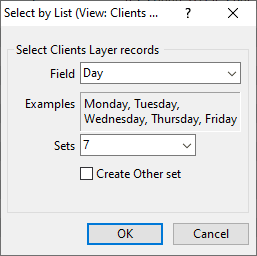
• Click OK. Maptitude will create several selection sets for each day of the week.
• You can go to Selection>Settings to change the appearance of each selection set.
Next, either use the Standard Routing tool or Maptitude’s Routing Deliveries & Pickups tool to create routes for days of the week. Simply follow the steps outlined in the above tutorials and make sure to change your selection set to that of the day of the week you want to route.