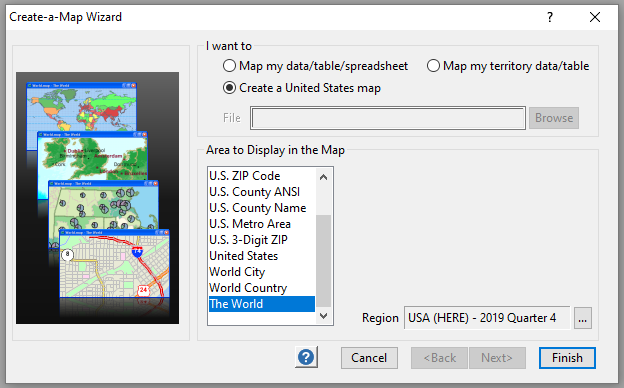Last Updated: March 5, 2025
Any license of Maptitude allows users to create a general-purpose map for anywhere in the world. This map could be used as a base for creating territories, adding customers or locations, or displaying the concentration of sales or just general intensity. To open a world map in Maptitude follow these easy steps.
From the Home dialog box, in the New Workspace section, choose the option for “New Map of [Your Country Pack]”, where the name of your Country Pack could be USA, Canada, United Kingdom, etc. This will open the Create-A Map-Wizard.
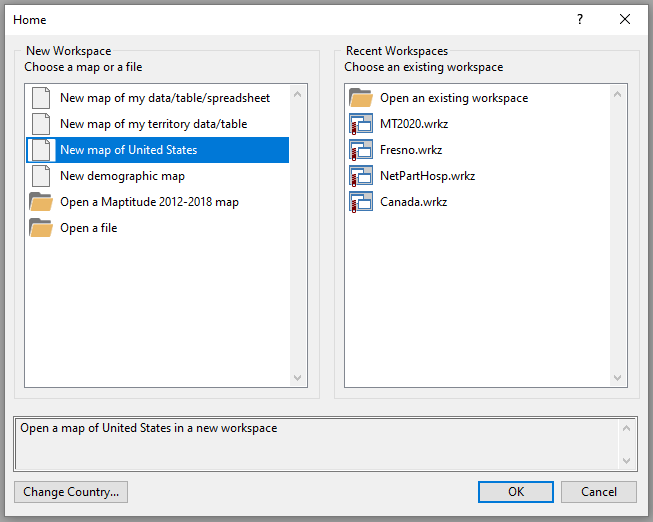
From the Create A Map Wizard, from the Areas to Display in the Map, choose either “World City”, “World Country” or “The World”, depending on what part of the world is the focus and then click Finish. This will open a map that uses the Maptitude World layers. This map could be used as a base for creating territories, adding customers or locations, or displaying the concentration of sales or intensity.